Best of all - we charge per administrator (for now). Most of our competitors license per computer. If you have 1000 computers, and you are the only IT admin, you simply need to purchase one license.
Here are a few features in this version:
Vista, 2008, and 64 Bit support - Our remote control has been built from the ground up to support Vista, 2008 Server and 64 bit versions of windows. It wasn't put in as an afterthought - it was designed around these operating systems. Unlike most remote control solutions, our remote control can smoothly move between those pesky Access Request prompts in Vista. It even works with Windows Vista Glass. Even if you are old school and have a few Windows 2000 systems hanging around - we still support that too ;)
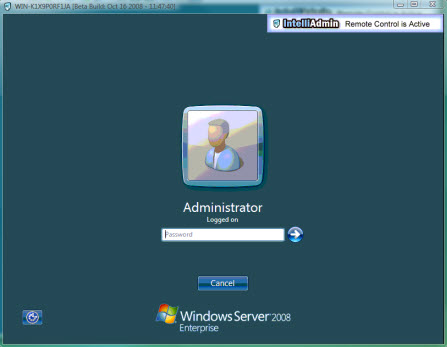
Visual Status Indicator - With some remote control solutions, it can be difficult to see who is connected. It is easy to see who, and how long a user has been connected in Remote Control 3. Just take a peek at the agent settings window and you can see right away:

256 Bit AES Encryption - Connections are now secured with 256 bit AES encryption. This keeps your credentials and data safe. This is the same encryption authorized for use by the United States federal government
Integrate into your Help Desk Software - Any setting in our client can be sent to it through the command line. Remote Control 3.0 has registered the iadmin:// URL. This can be used to automatically launch and connect the client to a machine. Check out our command line reference for more details
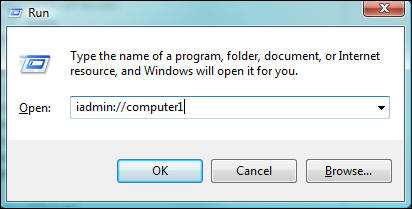
Automatic IP Blocking - If you have a machine that is directly connected to the internet you don't want hackers to brute force your username and password. Simply enable Automatic IP blocking, and an IP address will be blocked for 15 minutes if the wrong password is used more than 3 times.
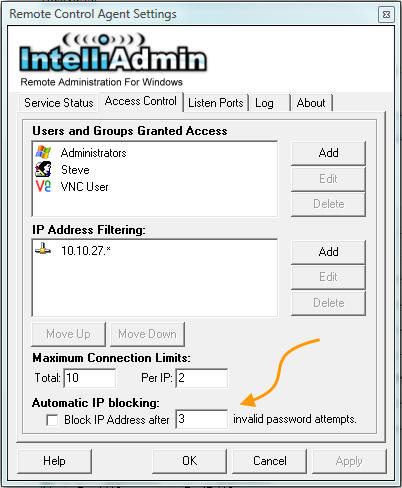
That's all I have for now, take it for a spin and download our 15 day trial:

Posted By: Steve Wiseman on Friday, November 14, 2008
Check out our utilities for windows
