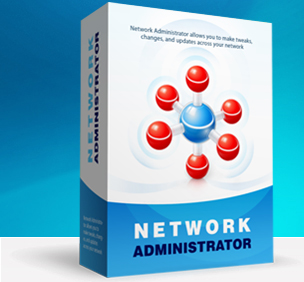Network Administrator
Easily make changes and tweaks to computers across your network with one press of a button.
Product Links
News And Tips
Network Administrator Download Thanks
Hello,
Thanks for taking the time to download our software.
Here is the download link you requested:
Network Administrator
http://www.intelliadmin.com/NetworkAdministratorTrial.exe
You might want to check out this article if you have Windows 7 or Vista machines:
http://www.intelliadmin.com/index.php/2009/08/windows-7-the-admin-share/
The article walks you through enabling access to the admin share. This is needed by Network Administrator to do its work. In addtion, make sure the remote registry serivce is started, and set to automatic.
Thanks, and please email us at support@intelliadmin.com if you have any questions, or need help