Internet Explorer 11 will be released sometime this fall – but what if you don’t want users to automatically upgrade?
It is always better if you get the chance to test new versions of IE with your most heavily used websites – that way you don’t get hit with tons of support calls when it comes out.
You can prevent the upgrade by changing a registry value.
The value is under this path:
HKEY_LOCAL_MACHINE\SOFTWARE\Microsoft\Internet Explorer\Setup\11.0
Add a DWORD value named:
DoNotAllowIE11
Set it to 1 to block, Set it to 0 to unblock.
We also have updated Network Administrator to set this key for you – that way you don’t have to mess around with the registry by hand:
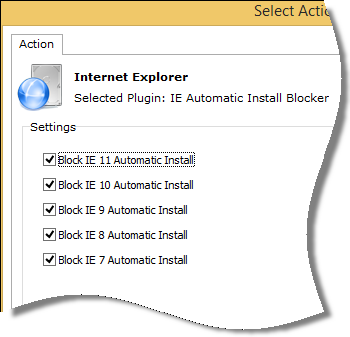
Download a copy from here
Keep in mind this will only prevent it from showing up in Automatic Update. Users can still install IE 11 manually if they wish.
Also, for Network Administrator to work make sure you have configured your admin share and firewall to allow it….here are instructions on how to do that for each version of Windows:
Windows XP:
http://www.intelliadmin.com/index.php/2008/12/enabling-file-and-printer-sharing-in-windows-xp/
Windows Vista, 2008:
http://www.intelliadmin.com/index.php/2008/12/enabling-file-and-printer-sharing-in-vista/
Windows 7, 2008 R2:
http://www.intelliadmin.com/index.php/2009/08/windows-7-the-admin-share/
Windows 8, 2012:
http://www.intelliadmin.com/index.php/2012/10/windows-8-enable-the-admin-share/
From a script on any version of windows (Must run as administrator):
Enable the admin share from a script
Get the latest version Network Administrator from here:
Network Administrator Download
If you purchased and want to update, just download again and install right over your current version. It will update the plugins automatically – just make sure it is not running.
One more thing…Subscribe to my newsletter and get 11 free network administrator tools, plus a 30 page user guide so you can get the most out of them. Click Here to get your free tools

{ 12 comments… read them below or add one }
Hi Steve,
Thanks for the fantastic tool network administrator. We use it all the time here. This update will be a great help
Hi Steve,
I bought Network Administrator 6 months ago. How can I get this update?
Hi Steve,
Just install right over your current copy and it will update itself. We are wokring on an automatic update system, and should have something in the coming months.
Thanks,
Steve
I was testing the IE 11 Blocking tool in Network Administrator and found that it creates the registry key that it should, but it does not set the value to 1. Each pc that I’ve tested this on is the same way. I see the new key, but the value is set to 0.
Anyone else notice this?
Hi Anthony,
You are right about this. Something is up with this plugin. My testing here seems to show that all of them need to be checked, or none of them for the change to go through.
I am going to get the team to start testing right away and figure out where the issue is.
Thanks,
Steve
Hi Anthony,
We have fixed the issue. Just download from this link and install over your current copy. It should fix it:
http://www.intelliadmin.com/NetworkAdministrator.exe
Thanks,
Steve
Got suckered in to installing IE11. A freaking nightmare of an upgrade. All my Tools and Bars became microscopic to see. Printing allowed , but, printings were distorted (Both, as visual, then to print. Every time I did manage to print.) Then only way to backtrack I had to leave the App and reboot. Mostly, when I downloaded, the App went almost off screen to the right and therefore was unusable. Tried to go back to IE10. with a Restore. That screwed up my ability to use IE at all. After many hours and reboots. An upgrade to IE10 came back only to immediately try to force me to upgrade to IE11. Windows!!!! Fix the dratted misbegotten thing!
I hear you Ron. IE 11 really is a mess. Most of the browser incompatibility can be solved by website owners, but that is easier said than done…all they need to do is add a tag like this:
That would force the browser to use the IE 8 engine.
Either way…I hope MS cleans their act up. This quarter has been a nightmare with their broken patches, and now this IE 11 release.
Steve
I hope it isn’t too late, but my laptop that is running Windows 8.1 has already been updated to IE 11 before I had a chance to disallow it. I went into the Control panel | Programs and Features | Windows xxxx, and unchecked the IE 11 checkbox. Now I don’t have IE at all. When I went to Microsoft to install IE 10 it told me I already have it. Well, I can’t find it so what do I do now? If I still have IE 10, do you know where it is so I can use it?
This doesn’t work for everyone. I’m currently dealing with one user where we’ve used THIS tool, Microsoft’s blocker patch, turned OFF IE update checking in IE10, DISABLED automatic updates on his PC… and every day at 11, IE 11 re-installs. It’s driving me nuts.
Hi DC,
Do you have your own AU server by any chance? If so, I think windows will ignore the blocker tool in that case.
I found from past problems with IE upgrades. That staying one version behind tends to be the best. Web sites unfortunately take their sweet time fixing IE version issues. Especially now that Microsoft has finally decided to go compliant. I have even found some technology sites not setup to recognize IE11 as yet. I think it stands to reason why IE browser stats keep dwindling and Chrome keeps increasing its user base. Users get tired of messing with IE’s finicky nature of compliancy.