Microsoft has announced some of the new features of 2008 R2, a server update that will coincide with the release of Windows 7. Starting with R2 all server releases from Microsoft will be 64 bit only. From this point on Microsoft will no longer ship a 32 bit server OS.
One of the more interesting things I found in the Windows 2008 R2 reviewer’s guide is some new features in Remote Desktop:
• Multimedia Redirection: Provides high-quality multimedia by redirecting multimedia files and streams so that audio and video content is sent in its original format from the server to the client and rendered using the client’s local media playback capabilities.
• True multiple monitor support: Enables support for up to 10 monitors in almost any size, resolution or layout with RemoteApp and remote desktops; applications will behave just like they do when running locally in multi-monitor configurations.
• Audio Input & Recording: VDI supports any microphone connected to a user’s local machine, enables audio recording support for RemoteApp and Remote Desktop. This is useful for VoIP scenarios and also enables speech recognition.
• Aero Glass support: VDI provides users with the ability to use the AeroGlass UI for client desktops; ensuring that remote desktop sessions look and feel like local desktop sessions.
• Direct X redirection: DirectX 9, 10 and 11 applications will render on the server and will be remoted using bitmaps (requiring Direct3D-compatible hardware). If the application supports the new DirectX 10.1 API with remoting extensions the DirectX (2D& 3D) graphics are redirected to the local client to harness the power of the GPU on the user’s local device, removing the need for a GPU on the server.
• Improved audio/video synchronization: RDP improvements in Windows Server 2008 R2 are designed to provide closer synchronization of audio and video in most scenarios.
• Language Bar Redirection: Users can easily and seamlessly control the language setting (e.g. right to left) for RemoteApp programs using the local language bar.
• Task Scheduler: This adds the ability in Task Scheduler to ensure that scheduled applications never appear to users connecting with RemoteApp. This reduces user confusion.
Those are some nice updates, but the most interesting feature described in this document is the new RemoteApp and Desktop Web access.
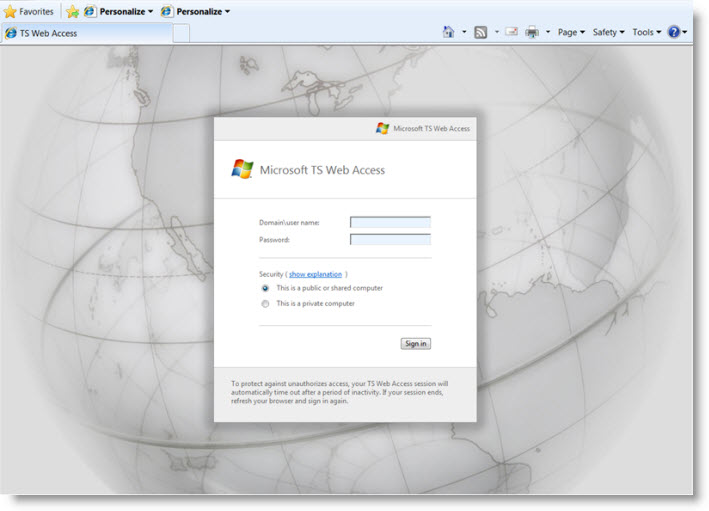
It promises to:
“ensure a consistent list of applications is available to the user at all times, no matter the desktop OS used. The default web page provides a fresh and inviting look and feel and includes a new Web-based login with integrated single sign-on.”
Hmm. No matter what OS is used. This little line of text means a lot to me. Currently the web based login is just a glorified link to the RDP client. It has a page with an embedded ActiveX control. If what they say is true, and any operating system is supported, it means they have designed a web-friendly way to connect to a machine – without using ActiveX.
This will be one of the first things I check out when I get my hands on a copy of 2008 R2.
One more thing…Subscribe to my newsletter and get 11 free network administrator tools, plus a 30 page user guide so you can get the most out of them. Click Here to get your free tools
