As you may already know Microsoft will stop supporting Windows XP on April 8th, 2014.
What this really means is – no more security patches for XP.
What you might not know is starting this Saturday – March 8th, 2014 – users will start seeing a nag window like this:
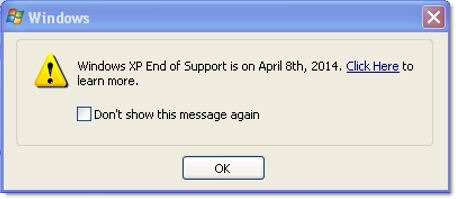
For some organizations, these type of popups can cause a flood of messages to hit the helpdesk. This means you have a short window today to let your users know it is coming.
In addition, Microsoft has partnered with Laplink and is providing a free transition tool called PCmover Express
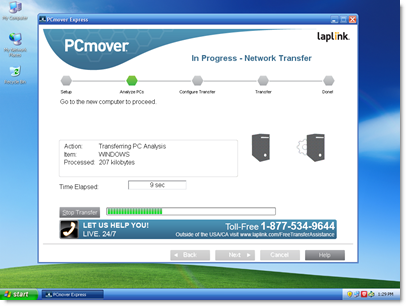
It helps you move your apps and settings to a newer version of Windows.
While I agree it is time to move to a newer version of Windows, I know some of you have your hands tied…and will be running XP for quite some time.
If you really don’t want to see the message popping up all over the place, and don’t care if those systems are updated anymore, you can prevent the message from appearing by stopping the automatic update service.
Keep in mind this will disable all updates – they will still be available for a month.
You can stop it and set it to manual at the command line with these two commands:
net stop wuauserv
Note – that space after the = on the first line is important. The command will fail if you don’t put it in there. Got to love MS for that one
Alternatively you can remotely stop and set the service to manual on many machines at once using our Network Administrator tool:
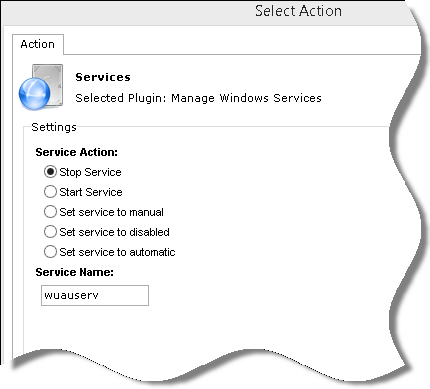
You can get a copy of it from here:
Network Administrator Download
One more thing…Subscribe to my newsletter and get 11 free network administrator tools, plus a 30 page user guide so you can get the most out of them. Click Here to get your free tools

{ 7 comments… read them below or add one }
Oh man this is going to be painful. Got a network with over 100 XP machines. Owners have no intention of upgrading right now.
From Microsoft’s Laplink webpage, the free version they are providing will not move Apps.
“*Will run only if source PC is Windows XP and destination PC is Windows 7, 8, or 8.1. The free data transfer will not migrate your apps.”
Supporting a large enterprise an it started popping up today for us. We still have ~10K systems to migrate and killing the update service isn’t an option. I wish we could track this down better b/c we really don’t want to deal w/the mess at the help desk.
Hi, Do we know what update installed this little treasure? Could it just be uninstalled by wsus?
Hi Bob,
If you have wsus you should not get the message – or at least that is what I have heard. By know you should have seen it 🙂
Do we have any information, what’s the difference between the Windows Easy Transfer tool and PC Mover Express? Not sure I can see a lot of difference between the two (just that you don’t have to install anything on W7 for Easy Transfer to work).
Be extra careful when migrating users using the tool. You have to get the user mapping right and in 95%, the certificates won’t get moved over correctly. Everything will appear correct, just the private key won’t work. Otherwise it still provides at least a little help by migrating (at least some) user preferences.
Hi Andrej,
From the feedback I have gotten from readers – the Windows Easy Transfer tool does not work very well, and I was incorrect in saying it would move apps. It won’t even do that.
In the end it seems easier to just copy files over than use this tool