Last week I wrote about some changes we had to make to USB Disabler Pro. We have finalized testing and this week we have a release version ready.
This program allows you to keep users from accessing removable storage on their computer.
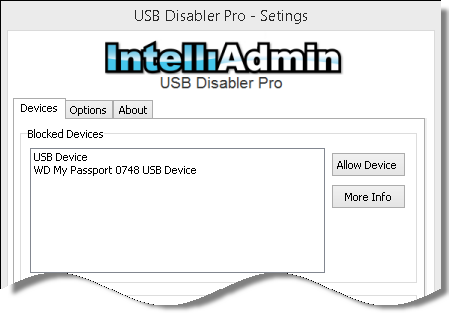
You can allow specific devices, or even setup a group or username that has full access.
Download a trial version from here:
For a limited time we are offering a site license for only $199 US.
Many of you asked about how this compares to the USB Disabler free edition, and its counterpart in Network Administrator.
That free tool uses a simple registry key change to block any device that uses the USBStor driver. That worked great for a number of years. All the way back to XP in fact.
The problem now is that Microsoft has made some changes in what makes up a removable device.
Users can now connect cameras / phones, and copy files to them. All of this without ever touching the USBStor driver subsystem.
In response to that issue, we have made a free edition of USB Disabler Pro. It works much like the registry key before, except that it can block any type of removable device that can copy files.

You can get your copy of it here:
USB Disabler Pro Free Edition Download
This new free edition runs as a service, keeps an eye out for new devices and disables them as they are attached.
If you are a current customer, and have not received an upgrade email – send us an email at support@intelliadmin.com and we will take care of you as soon as possible
One more thing…Subscribe to my newsletter and get 11 free network administrator tools, plus a 30 page user guide so you can get the most out of them. Click Here to get your free tools

{ 7 comments… read them below or add one }
Hi Steve,
We really appreciate the free edition. We are a non profit and don’t have much $$ to spend on things like this. It will work perfect for our needs. Case workers are trying to bring in things all the time on flash drives, and even their phones. The problem is many times it ends in a bunch of machines getting some type of adware. This will really help in that regard.
Thanks!
Thanks for the freebie Steve.
It’s really a nice tool to prevent storage devices.
There is anything to manage such things centrally? I would like to manage our company computers centrally.
Regards,
Towsif
Hi,
We are working on it. Look for it later this year 🙂
HI sir…
I install a trial version on my computer, well it really work, but unfortunately as an administrator i cant allow to add in the list of some user because i dont know the user name and the password.i select the windows user name or a group..how can i open the it?thanks..and by the way hope you can give us a free version on that..God Bless
Can USB Disabler Pro be configured and deployed via group policy or does it have to be installed on each PC individually?
Yes, you can use group policy for settings and deployment.
Read more about it here:
USB Disabler and Group Policy