Hello Everyone,
I hope your Friday is going well – I just wanted to put out this quick note to let you know we updated our SystemInfo.exe utility.
If you don’t know what it is, you can read more about it here
The update is in response to a few requests.
Here are the new features:
-Service pack information now included with the windows version
-Properly get the public ip when user is behind a proxy
-Added a new button to copy all of the info to the clipboard
Take a look:
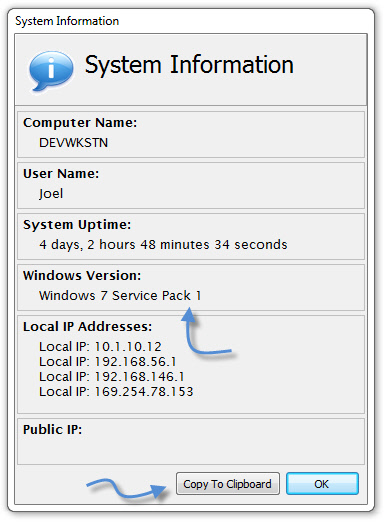
The last one (copy to clipboard) can really save time.
Instead of having a user read everything off to you, just have them hit that button and paste it into an email:
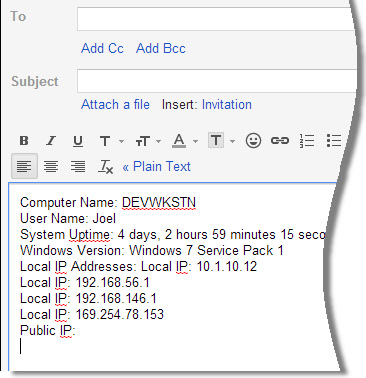
Get your free copy from here:
http://www.intelliadmin.com/systeminfo.exe
One more thing…Subscribe to my newsletter and get 11 free network administrator tools, plus a 30 page user guide so you can get the most out of them. Click Here to get your free tools

{ 7 comments… read them below or add one }
Thanks for this update steve. The copy to clipboard is an awesome addition!
Hi Steve. I was one of those that wanted the service pack info. Thanks for getting that in so fast. This will really help when debugging issues with our customers.
Hello Mr. Steve!
I was trying to update windows 7 into sp1. I try to rub the update readiness tool but it failed, I try also the microsoft fix it but it also failed, I want to surrender but I saw your site, could you give me any help regarding to my problem. This is the logs in the cbs file.
=================================
Checking System Update Readiness.
Binary Version 6.1.7601.21645
Package Version 19.0
2013-07-24 21:23
Checking Windows Servicing Packages
Checking Package Manifests and Catalogs
Checking Package Watchlist
Checking Component Watchlist
Checking Packages
Checking Component Store
(f) CSI Payload File Missing 0x00000000 showmount.exe x86_microsoft-windows-nfs-admincmdtools_31bf3856ad364e35_6.1.7601.17514_none_b6b586a1f14a3dc1
(f) CSI Payload File Missing 0x00000000 logagent.exe x86_microsoft-windows-mediaplayer-logagent_31bf3856ad364e35_6.1.7601.17514_none_ed47f623204af12a
(f) CSI Payload File Missing 0x00000000 browcli.dll x86_microsoft-windows-browserservice-netapi_31bf3856ad364e35_6.1.7601.17514_none_2f94cdc4f5fce9c6
(f) CSI Payload File Missing 0x00000000 browser.dll x86_microsoft-windows-
Summary:
Seconds executed: 738
Found 186 errors
CSI Payload File Missing Total count: 186
Is there preferred method to deploy this through GPO? I’m guessing just a startup script for the user, but not sure if the exe needs to be placed on each computer locally first. Any help is appreciated thanks.
Hi Steve,
Lovely little free app, anychance you can add a minimize button as it closes when i click ok and i want it to drop into the system tray?
Cheers
Adi Graham
Hello Joe,
It does not have to be placed on each pc. You could run it from a logon script and a public share. Remember that if you want it to minimize to the tray, launch with the /tray option.
Any plans to update systeminfo.exe to include Windows 10?