Many years ago we released a free utility to shutdown, or reboot a system remotely.
Eventually that got rolled into our Network Administrator application.
Many times it would be great to have this type of functionality built into Windows (Nothing to install).
Sure there is the command line ‘shutdown’ command, but what about a simple graphical interface?
What I did not realize is that the Windows shutdown command *does* have this.
Just call shutdown with the /i option at the command line and a simple, but powerful window will pop up to help you reboot or shutdown multiple systems remotely.
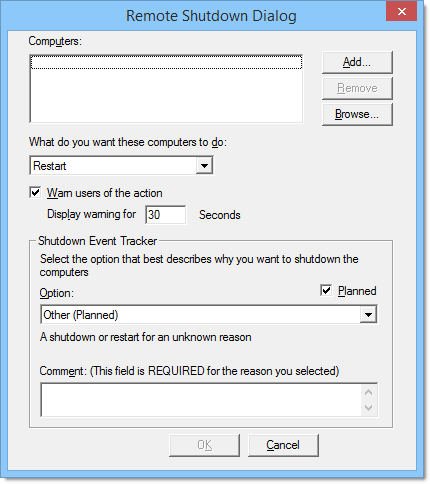
You can pick a list of machines, and the reason for the shutdown. Even adding a comment for the event log is provided.
I checked, and this is available all the way back to Windows XP.
One more thing…Subscribe to my newsletter and get 11 free network administrator tools, plus a 30 page user guide so you can get the most out of them. Click Here to get your free tools
