This week we have a question from Linda:
“Hi Steve,
I am looking for a way to set wireless key settings from a script. We have lots of laptops, and it would take quite a bit of time to put in our key on all of them.
Any easy way to do this?”
Yes. Starting with Vista, you can export and import wireless profiles.
First, get one computer on your wireless network.
Then you can export the settings using this command:
netsh wlan export profile folder=c:\temp\wireless
Notice the last option, it tells it where to store the profile files for your wireless connections.
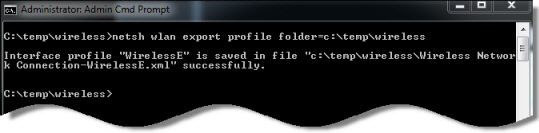
If you go into that folder, all of your wireless connection profiles are stored in XML files.
The files are in the format of {WIRELESS CARD NAME} – {WIRELESS SSID}
In my case, I have a network named ‘WirelessE’ You can see it in the directory listing below:
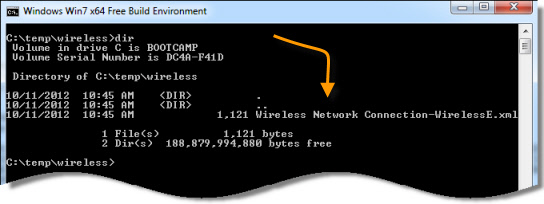
Once you have your file, put it on a network share. You can rename it so it is easier to remember or reference. In my case I copied it to my server, and called it Wireless.xml
To get it to import, you would put this in the users logon script:
netsh wlan add profile filename=”\\server\public\Wireless.xml”
When the user logs in, they will automatically get the updated wireless profile. Thankfully it will work for them even if they do not have local admin rights.
One bonus: The key is encrypted, so it is a little more difficult to get the key from the xml file (But not impossible).
One more thing…Subscribe to my newsletter and get 11 free network administrator tools, plus a 30 page user guide so you can get the most out of them. Click Here to get your free tools

{ 2 comments… read them below or add one }
Thanks for the tip steve. Will be using this for my laptops. Did not know it was so easy.
Great tip. Does the system check for an updated profile on every logon?