I got a question from Jim this week:
“Hi Steve. Back in the old days when I was connected to the Internet via a modem, there was this cool network activity indicator down by the time. Do you know of anything like that for my network card?”
Thanks for the great question Jim.
There is a nice utility that can do this. It is called “Network Activity Indicator”
Strange name, I know 🙂
It puts a small icon down in the system tray area, that looks just like that modem icon with the blinking computer screens:
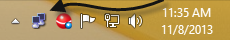
If you right click on it, you can quickly get to your network or firewall settings:
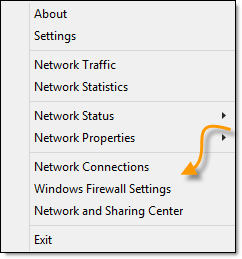
And in addition to that, it has its own network stats page:
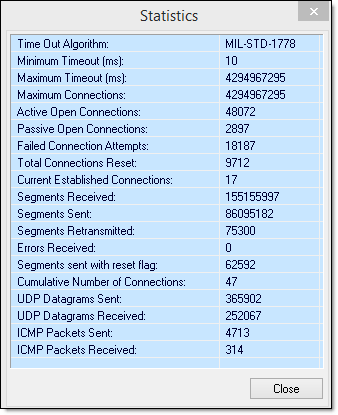
Get a copy of it from here:
Or the ITSamples Website:
One more thing…Subscribe to my newsletter and get 11 free network administrator tools, plus a 30 page user guide so you can get the most out of them. Click Here to get your free tools

{ 5 comments… read them below or add one }
Man I miss those days. The screech of the modem was music to my ears. Thanks for the tip steve
Thanks for this tool steve. I love this thing when I am tethered to my phone to get on the Interne. It gives me a picture of how many kb I have used so my bill does not go out of control.
Any idea if this runs on Windows 2000?
I am stuck with one of those until 2016
Hi Hot Dog,
I doubt it. Most apps these days depend on some type of library that is only in Windows XP or higher
Alert – on Windows XP not working ….