I came across a free tool called Fing.
If you have ever forgotten the IP address of that wireless router in the corner, or quickly need the IP of one of your printers – this is the tool to do it.
I had a Xerox printer that had been moved from our old office. The interface for it was annoying, so I ran Fing on my PC and found it almost right away:
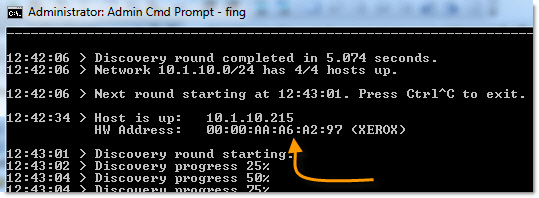
It continually cycles through a network discovery. It does this every 60 seconds.
During each cycle you get a concise output of all the devices seen from your computer:
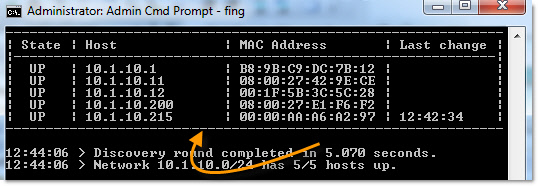
What is nice about that is you can see the MAC addresses of computers across your network.
You can use that for the next feature – wake on LAN.
If you have computers or devices that support it, you can power them on using the WOL feature of Fing.
Just like this:
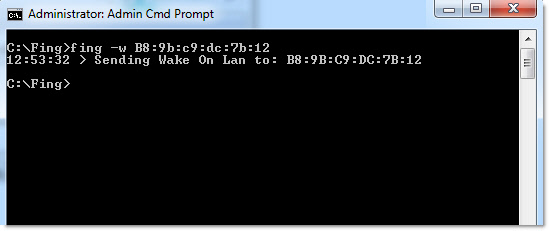
Get your copy of Fing from here:
One more thing…Subscribe to my newsletter and get 11 free network administrator tools, plus a 30 page user guide so you can get the most out of them. Click Here to get your free tools

{ 4 comments… read them below or add one }
Great find steve. Love these little utilities you always seem to find right when I need them.
Hi steve – any idea if this will work on Windows XP? I would like to run this one at home 🙂
Looks like XP is supported…should work with no problem 😉
There is an android version of this app as well called FING. I use it every day. I can even scan services on each machine on the network which allows me to ftp / HTTP into various devices on the network. You can ping and tracert as well … all from your phone.
Here’s the link, if interested.
https://play.google.com/store/apps/details?id=com.overlook.android.fing&feature=nav_result#?t=W251bGwsMSwxLDMsImNvbS5vdmVybG9vay5hbmRyb2lkLmZpbmciXQ..