A few weeks ago I showed you how to force automatic updates using a simple script.
This week I came across another interesting tool that can manage automatic updates.
Best of all it is free, and can be executed from the command line.
It is called WUInstall.
If you just want to see what updates are needed, you can call it like this:
WUInstall.exe /search
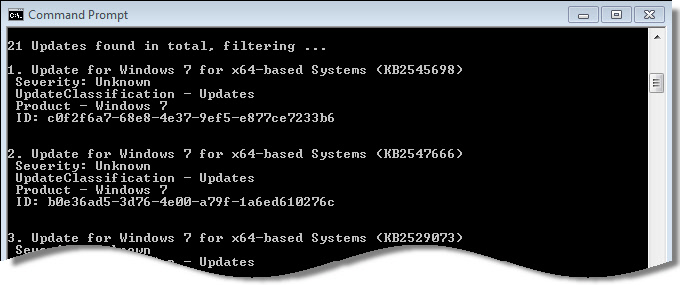
To download those same updates you can use the /download option:
WUInstall.exe /download
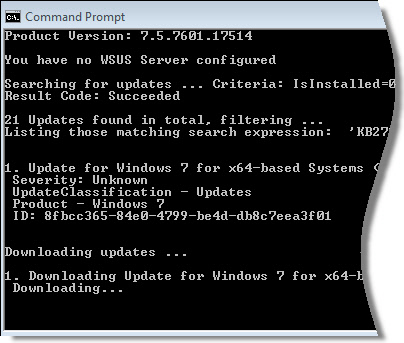
You can install updates just as easily using /install
WUInstall.exe /install
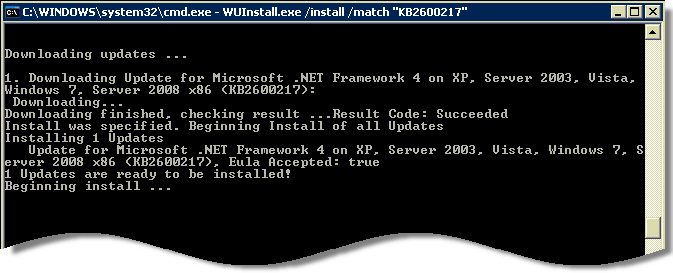
My favorite, and I think the most powerful feature is the /match option. It allows you to narrow down the list of patches you want to install by name.
For example, Last month Internet Explorer had a zero day flaw that would allow remote execution. The patch number for it was KB2744842. Instead of waiting around for Windows Update, you could call WUInstall like this to force it to install right now:
WUInstall.exe /Install /match "KB2744842"
If you needed to run this on machines across your network you could easily push it across using the ‘remote execute’ feature of Network Administrator:
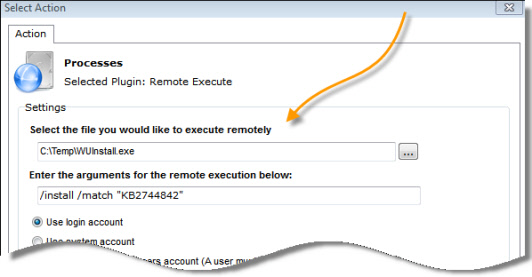
Get your copy of WU Install from here:
http://wuinstall.com/index.php/en/free
The free edition is free for personal, and commercial use.
One more thing…Subscribe to my newsletter and get 11 free network administrator tools, plus a 30 page user guide so you can get the most out of them. Click Here to get your free tools

{ 7 comments… read them below or add one }
Great tip steve. I will have to check this one out
Hey Steve. Big Bob here. Any idea if this thing will work on 2000? I have a bunch of 2000 boxes that for irritating reasons I cannot upgrade right now.
Hey Bob – Good to hear from you again. No. I have not tried it, but I would automatically assume it will not work with 2000. This is because the automatic update subsystem is totally different.
Plus, I don’t think MS is pushing updates for 2000 any more! So no need for it.
I would just try and get those 2000 boxes out of your hair as fast as you can.
Just a note: The Pro version is need to push pass EULA screens with the /autoaccepteula parameter…
How do you do this for Windows Vista Home Premium 32 bit?
Hey Steve,
Is there a way this can be used like WSUSOffline and allow me to install updates to several machines that never touch the internet?
Hi Marty,
Sorry for the long delay. I missed some messages in our spam queue.
One thing I can think of is:
http://www.windowsupdatesdownloader.com/
I believe it allows you to package the updates into a setup file that you can run silently.
Many moons ago I used this to help a friend update some computers off the grid at a campground and it worked well…except the computers would only get updates 2 or 3 times a year instead of weekly 🙂