Chris emailed me this week and asked:
“I was wondering how I could remotely execute a .reg file using Network Administrator?”
At first I thought there might be an easy way using the remote execute option, but in order to import the file you need a copy of it on the remote machine.
Instead, we put together a new plugin that will do it for you:
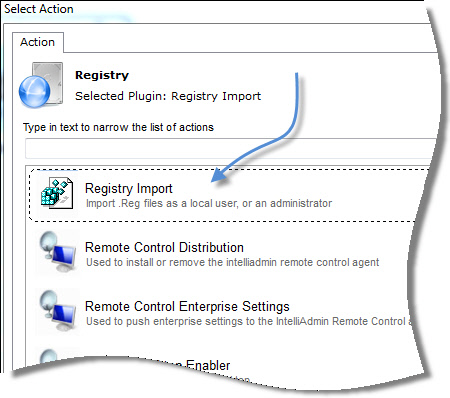
You select the .reg file you want to import
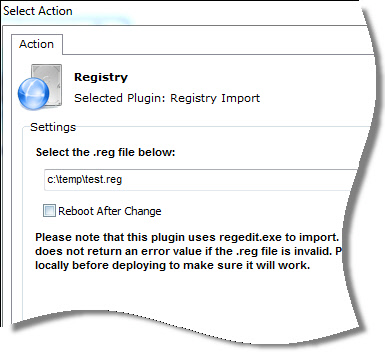
And Network Administrator will take care of it for you:
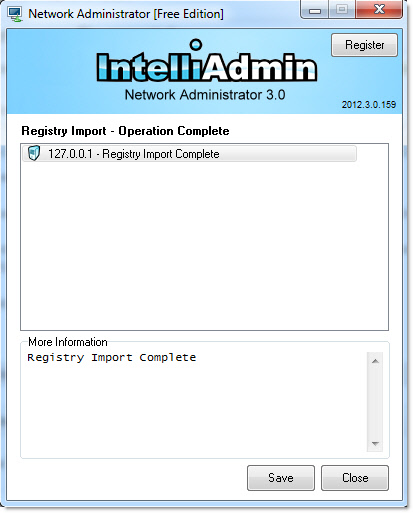
There is one thing to watch out for with this plugin. Regedit.exe does not report errors if your .reg file is invalid – so make sure you test it locally first.
Also, for Network Administrator to work make sure you have configured your admin share and firewall to allow it….here are instructions on how to do that for each version of Windows:
Windows XP:
http://www.intelliadmin.com/index.php/2008/12/enabling-file-and-printer-sharing-in-windows-xp/
Windows Vista, 2008:
http://www.intelliadmin.com/index.php/2008/12/enabling-file-and-printer-sharing-in-vista/
Windows 7, 2008 R2:
http://www.intelliadmin.com/index.php/2009/08/windows-7-the-admin-share/
Windows 8, 2012:
http://www.intelliadmin.com/index.php/2012/10/windows-8-enable-the-admin-share/
From a script on any version of windows (Must run as administrator):
Enable the admin share from a script
Get the latest version Network Administrator from here:
Network Administrator Download
If you purchased and want to update, just download again and install right over your current version. It will update the plugins automatically – just make sure it is not running.
One more thing…Subscribe to my newsletter and get 11 free network administrator tools, plus a 30 page user guide so you can get the most out of them. Click Here to get your free tools

{ 1 comment… read it below or add one }
Thanks for the update steve. Was just looking to do this last week. This will save me a ton of time!