We just put the finishing touches on our latest beta of Remote Control online.
What is it?
It is an online service that allows you to remotely control computers as if you were there.
The previous beta introduced the ability to control a computer using a support session.
Here is how it works:
You login to the website, and start a new support request:
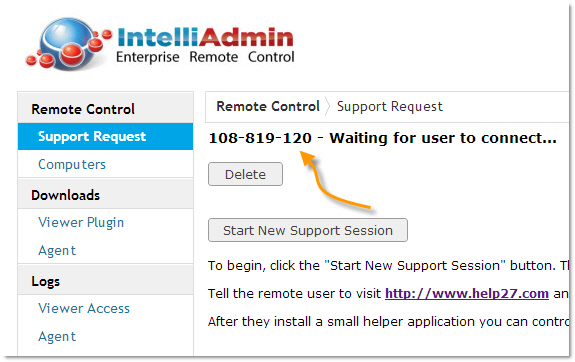
The user who needs the help, just visits an easy to remember website (www.help27.com) and types in their invitation code:
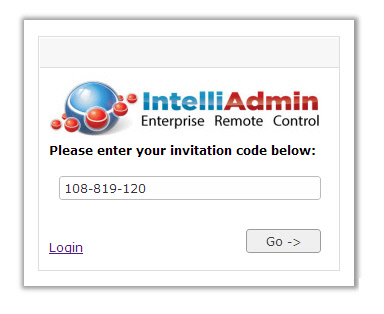
They download a small helper app, and a few seconds later you are controlling their computer.
Once you disconnect the software removes itself automatically.
What if no one is sitting at the remote computer? What about a server you need to get to, but you don’t have anyone on the other side to help you get in?
That is what we added in this new release. You can install agent software that will register with our servers, and allow you to connect at any time.
It is easy to do. You just download the agent software, and it will generate a special copy that only works with your account:

Install it on the computers you need to connect to, and it automatically lists them in the computer section of the interface:
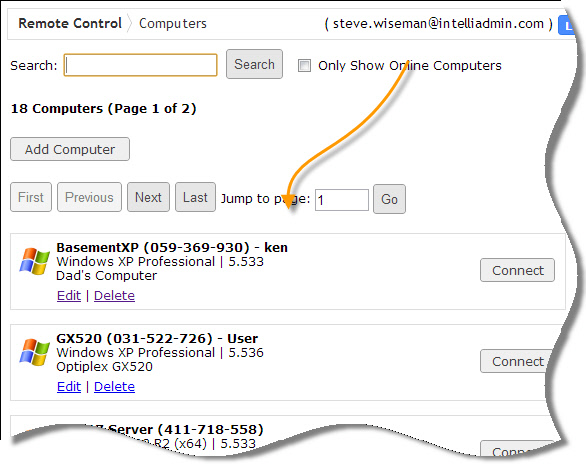
When you need to control a computer, you just click to connect
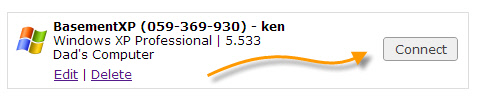
Visit the signup page to try it out:
Remote Control Online Signup
One more thing…Subscribe to my newsletter and get 11 free network administrator tools, plus a 30 page user guide so you can get the most out of them. Click Here to get your free tools

{ 8 comments… read them below or add one }
Great addition steve. Already started using it 🙂
Thanks for the update Steve. What is the maximum number of computers in the paid version. I notice the trial limits you to 5.
Hi David,
Right now the max is 25. We can work with you if you need more, but we are still seeing how the servers handle the load and want to go slowly so current customers can have a speedy and reliable service.
Hi Steve,
Thanks for the update on the service. It has been working well for our support team, and adding the static computer entries is great.
Hey Steve will this work from a hotel, or a coffee shop wireless?
Yes, it automatically calculates the best way to the remote machine. If it can make a direct connection it will, otherwise our server will forward the connection for you. The only issue it has right now is if the remote machine is using a proxy. Our agent does not have the ability to connect via web proxy – yet
Hi I have a teamviewer licence. I need to be independent of other people’s website. Can you have this online beta work on clients own website instead of help27. Then I will be independent and with the auto software, effectively have my own “teamviewer system”
Hi,
We have exactly what you are looking for – The self hosted enterprise edition.
Read more about it here:
http://www.intelliadmin.com/index.php/2013/06/remote-support-without-the-monthly-fees/
Thanks,
Steve