One of the problems when deploying Microsoft Outlook is that there is always some form or wizard that needs to be completed before a user can start accessing their email.
Even in the latest version of Outlook, there are still setup pages the user has to fill out.
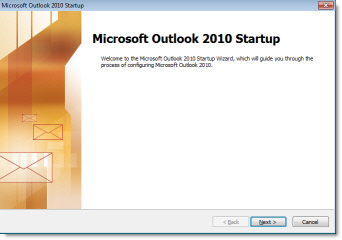
This can get especially annoying if you have users that logon to different computers across your network.
“Michael here. Um I am at the branch in Siberia. Need help with my Outlook again.”
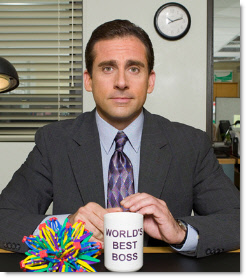
Wouldn’t it be great if Michael could just launch Outlook and get right into his email?
Yes, you wouldn’t get to hear Michael’s great stories, but then you would have time to do other things.
We have an answer for this problem, and it is called Profile Generator.
Here is how it works. Simply visit the download page:
(Link: http://www.intelliadmin.com/index.php/outlookprofilegeneratordownload/)
Set your exchange server name, and pick your options.
Want Outlook to be configured with cache mode disabled?
– Check that box.
What about those laptops on the road?
– You can set it to configure HTTP based access.
Need to enable encryption?
– Check that box.
Then, once you have completed your selections, click the download button.
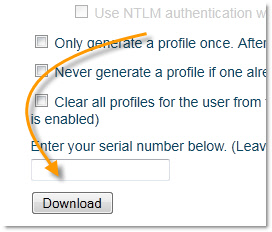
Our server will build a custom program that will apply all of the requested settings, and you can download it instantly.
Put the program in the users logon script, and now you have a lot more time on your hands.
Users are happy because their Outlook “Just works” everywhere on your network, and you are happy since you no longer have to deal with helping them set it up.
It works with Exchange 2003, 2007, and 2010 – and is compatible with Outlook XP, 2003, 2007, and 2010.
Only $299 for a company license. No per-user costs, just one price.
Check it out at:
http://www.intelliadmin.com/index.php/profile-generator/
One more thing…Subscribe to my newsletter and get 11 free network administrator tools, plus a 30 page user guide so you can get the most out of them. Click Here to get your free tools

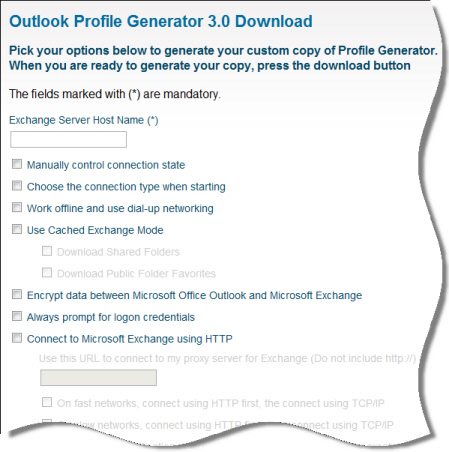
{ 8 comments… read them below or add one }
Hi Steve,
Looks like a great product. Got a licensing question. We have multiple sites for our company. Would this require a license for each site?
Hello Jennifer,
Good question. You would only need one license. That is why we changed it to a “company” license, instead of a site license.
Send us an email at support@intelliadmin.com if you have any other questions, and we will get back to you right away.
Steve
Hello Steve. I purchased a copy of profile generator back in 2006. I don’t see any upgrade information, how much would it be?
Hi Mike,
It would be a free upgrade. Anyone who has ever purchased Profile Generator will get a free upgrade. Just use your current serial number…and if you don’t have it around send us an email.
Is it possible to get my own website online where my customers can create their profile file?
Just the same way as you are doing here: http://www.intelliadmin.com/index.php/outlookprofilegeneratordownload/
This is a good question. So you are a hosting provider, and need this generated with your server settings….correct?
Email us at support@intelliadmin.com
Hi, is it possible to attach an additional mailbox (office@salzburgmuseum.at) with ProfileGenerator ?
best regards
Harald ZEtto
Hello Harald,
It can only connect a primary mailbox…at this time there is no way to get it to attach additional mailboxes.
Thanks,
Steve