This week the new version of Windows was announced – Windows 10.
I just finished installing the preview, and so far things are looking nice.
The start menu is back, front and center:
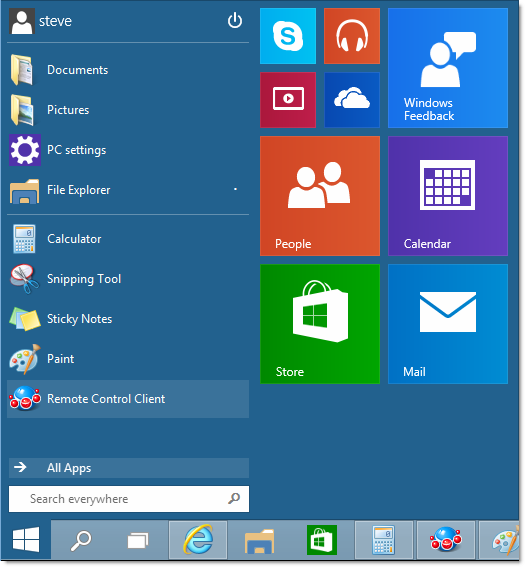
As you can see it is a shrunk version of the Windows 8 start screen mixed with the previous start menu. After playing with it for a while, I feel it really works.
The command prompt has been totally overhauled.
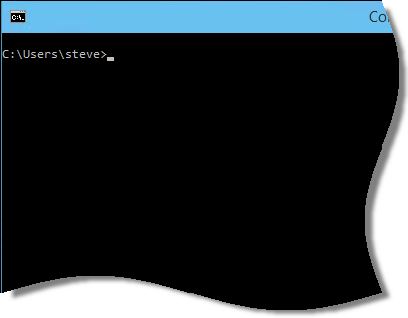
I have not had a chance to play with it too much, but the best part of this new prompt is clipboard shortcuts work like they are supposed to. Control-V, Control-C…they work! No more masking text, and using the mouse to cut and paste. Can’t wait to dig further into this one
Another new feature is task view. You click on an icon on the start menu to bring it up:
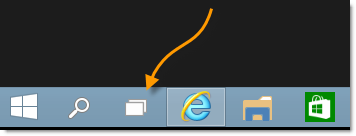
It brings up all of your active applications for easy closing, and activating:
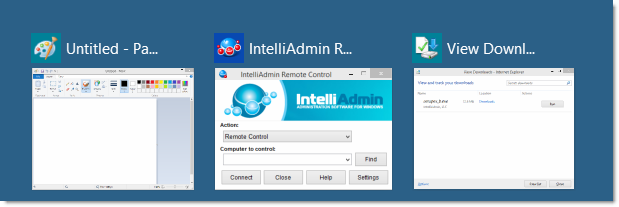
When you bring up that task view, it gives you the option to create a new desktop.
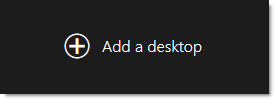
Multiple desktops allow you to launch applications into each desktop and keep them visually separate. If you find that during the course of the day you have a huge number of apps running…this can really help organize things.
A new visual feature is a shadow on active windows:
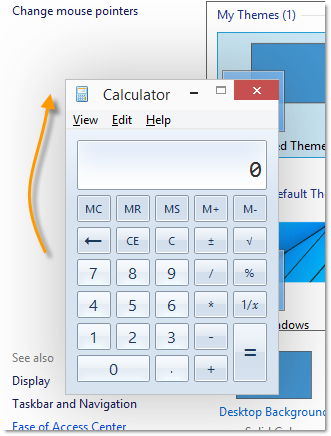
Looks nice.
The one visual thing I don’t like is the super thin borders. Some applications look really strange with this.
You can get your own copy to test from here:
http://windows.microsoft.com/en-us/windows/preview-iso
Also, if you just want to get a better overview, checkout the video at the top of this page:
http://windows.microsoft.com/en-us/windows/preview-how-to#how-to=tab0
One more thing…Subscribe to my newsletter and get 11 free network administrator tools, plus a 30 page user guide so you can get the most out of them. Click Here to get your free tools

{ 6 comments… read them below or add one }
Cool stuff. Kind of crazy that they skipped Windows 9 and went straight to 10
Hi Jessie,
I heard that was because a huge number of corporate Java applications look for Windows 98, 95 using this code:
if (os.startsWith(“Windows 9”) || os.equals(“Windows Me”)) {
throw new RuntimeException()
Which would mean that they would break simply because the name of the os was Windows 9
Hi,
I think the probleis that Apple has OSX, so Microsoft, finally has the same OS number. 🙂
As silly as it sounds, the start menu really does it for us. We just have too many users stuck in their ways. No way we could have gone with Windows 8. Now I see a pathway to upgrading.
Thanks for the review steve. It is tough to get the iso files and test where I am at.
I think they should have gone with Windows 11. Microsoft never has done well with even numbers. Anyone remember DOS 4.0???
Hi,
In the very first preview of Windows 8, one could apply a reghack to make the “Win 7 Startmenu” appear instead of the somewhat childish Metro interface. I wonder why M$ removed that feature?