I got a chance to try out GFI Mail archiver this week.
The name does not do it justice. At first glance you would think it is a tool for backing up your email, but it does much more. A quick rundown of its features:
1. Keep a copy of every email on your Microsoft Exchange server
Every email can be grabbed by the archiver. Even if it has been deleted right away by that user. I can’t tell you how many times I have been asked by customers for a way to do this.
2. Easily search through email
Need to see if anyone within the organization received an email from a specific person? It can do it. The interface is web-based, and you can search across thousands of emails in less than a few seconds:
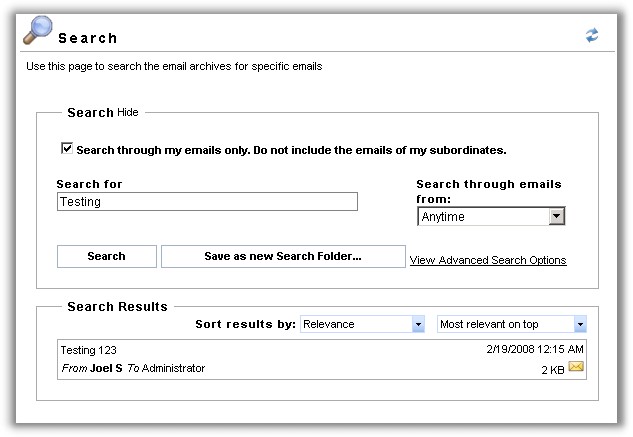
3. Give users granular access to other users folders
You can give a manager access to email of the employees they manage, but not the president of the company.
4. Take the load of email off your exchange server and move it into GFI Mail archiver.
You can setup each user to have access to their own archive. That way they can delete old emails, but still access them from mail archiver.
With the amount of email users receive these days it is easy to exceed the maximum message store size of exchange – this can help keep those mailbox sizes lower.
If you are looking for a way to keep track of email within your organization – Give it a spin and try it out.
One more thing…Subscribe to my newsletter and get 11 free network administrator tools, plus a 30 page user guide so you can get the most out of them. Click Here to get your free tools
