We have just put the finishing touches on Beta 4 of our Enterprise product.
What is it?
It is a remote administration solution that allows you to get to your computers from anywhere. Traditionally if you want to remote into a PC, you need to open ports, and determine its IP address. With Enterprise remote control, you don’t need to do any of that. Just setup the enterprise server on a public IP address, and it will take care of the rest.
Simply install the agent on the computers you want to control. Then when you need to get to them, launch the viewer, and click the find button. It will show you a list of computers that are online:
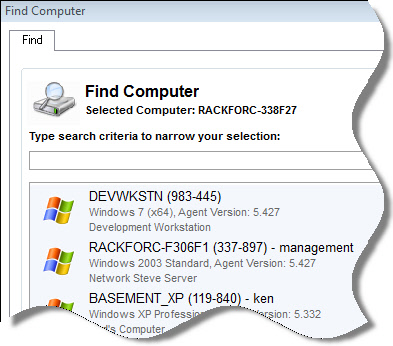
The Enterprise server will automatically negotiate the connection, finding the most efficient method of connecting to the remote machine. It will try its best to get a direct connection. If that is not possible, the Enterprise server will ‘reflect’ the connection so it will still work properly behind a firewall.
Let me say that another way. You are out of the office, and get a call. You need to get to a users workstation to make a quick fix. As long as you can get your laptop on the Internet, you can remote back into that machine and get the job done – Secured with 256 bit AES encryption. No need to look anything up. You can find the PC by simply typing in part of the users name, and their machine will jump to the top.
Visit our online store to purchase today
If this is your first time hearing about Enterprise remote control, this article explains how the install works:
Here are the latest download links:
Agent (Install on the computer you want to control)
http://www.intelliadmin.com/reflector_agent5.exe (Build Number 5.427)
Client (Software you use to control computers)
http://www.intelliadmin.com/reflector_client5.exe (Build Number 5.0.0.128)
Reflector (Server software that manages it all)
http://www.intelliadmin.com/reflector_server5.exe (Build Number 1.0.0.98)
If you are upgrading from a previous version, please note that the new features in the reflector will not work unless your agents are updated to the latest version.
What is new in this version?
We re-factored a large chunk of the code in the reflector – as a result it runs faster, with less memory, and less CPU consumption.
In addition to the performance updates, we have added a few features.
You can control the service tray icon, and automatic updates:
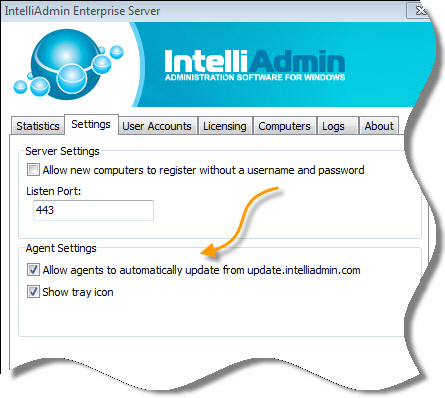
In the users section, we streamlined the settings for a user account:
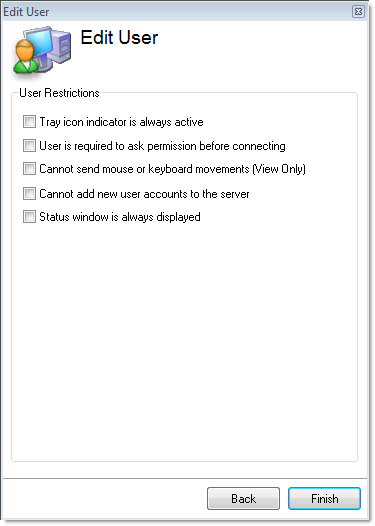
The computer list section was totally rebuilt. You can quickly search for computers:

If any field matches the search text, it will be displayed in the results. Using the search box, you can filter by operating system, agent version, logged on user, name, or description.
You can filter out online, or offline computers – making it easier to find that system you are looking for:
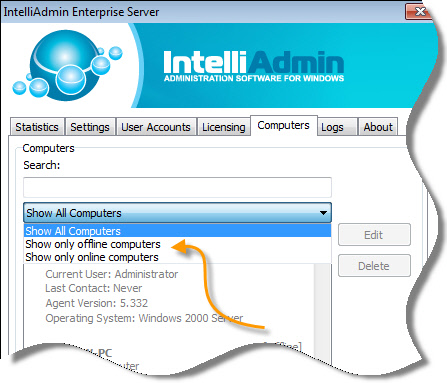
There are now two views…a simple view:
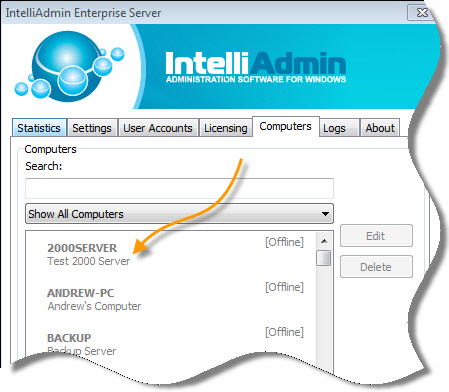
And a detailed view:
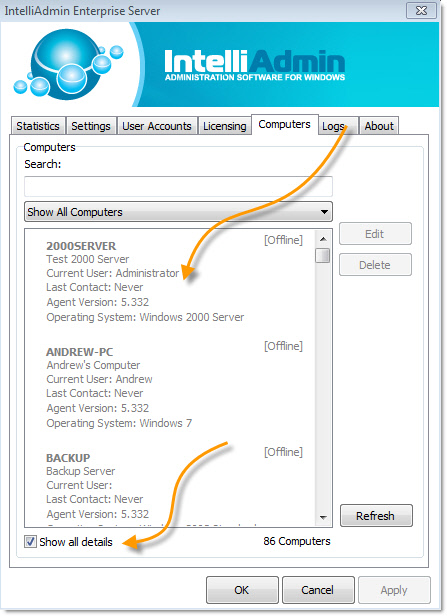
Hopefully, navigating your list of computers is easier now.
There may be a few tweaks and changes I missed, but I think you will be happy with the updates.
What is next?
Distribution. I know in the last beta I promised that would be up next. When we started work on this we realized that we had to work on the reflector first because of some changes it needed for our distribution software to function.
We know that many of you are begging for an easy way to distribute the agent. I promise you will get many distribution options in beta 5.
A few ways you will be able to distribute the agent:
-From the viewer. There will be an option to automatically register and install the agent from the viewer
-From a distribution tool. We will update our distribution tool to automatically register and install the agent
-From a MSI setup file. We will have an online form where you can build a custom MSI with all of your preferred settings for the agent, and then build an MSI that you can give out to others or silently install from 3rd party applications.
That is Beta 5
Beta 6, which will be the last beta. It will fix a bug with fast user switching in the agent (under XP and 2003), and update the viewer to allow changes to settings while you are still connected. After that the software will be released as the final version.
Our current target for the official release is June 1st (2011). I know this is later than we originally thought, but we want to make sure this is a solid release.
Send your ideas, bug reports, or any other comments to support@intelliadmin.com
One more thing…Subscribe to my newsletter and get 11 free network administrator tools, plus a 30 page user guide so you can get the most out of them. Click Here to get your free tools

Comments on this entry are closed.