I am using the Thanksgiving holiday as a perfect time to upgrade our internal servers. I had already installed 2008 at our main site, and the backup site. Since everything was already running I could do it from home using our IntelliAdmin Remote Control.
Within a few hours I got all the files in place, all of my accounts created and I was just about finished. I remembered that I needed to activate it:
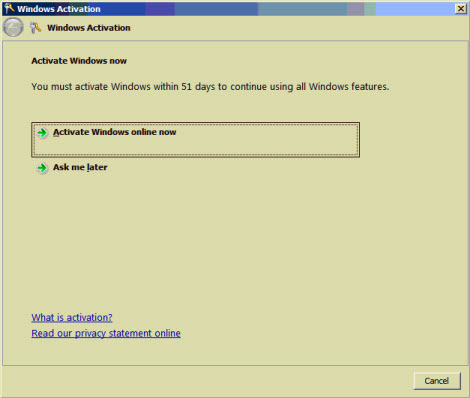
It didn’t activate, and came back with this error: “A problem occurred when windows tried to activate. Error Code: 0x8007232B”
Hmm.
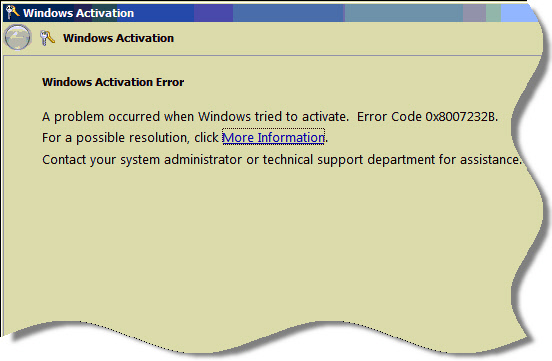
Clicked on more information, and I was even more confused. It said: “DNS name does not exist”.

Very strange. I tested all of my DNS settings to make sure they were correct. Tried again, same error. Did a reboot. Same. Time for research.
After some searching on Google I found that this problem can be resolved by re-entering the license key. Ugg. Usually you need to do a in-place upgrade to update the key. Not in 2008. You can easily change the key by going into the control panel, and then clicking on system.
A system window will pop up, and towards the bottom it has a “Change Product Key” option:
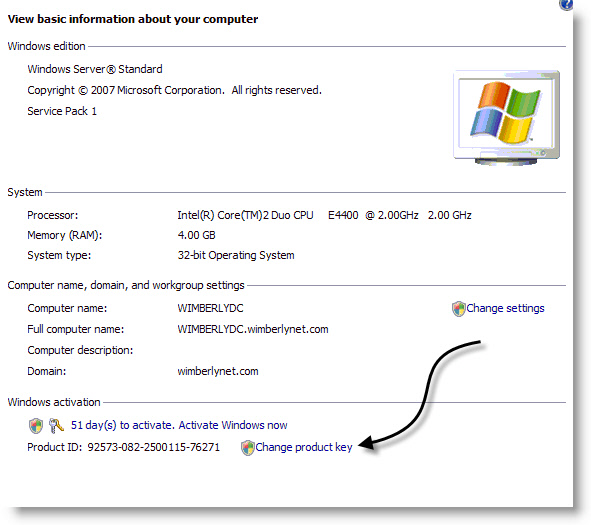
So I clicked on it, and updated the key:
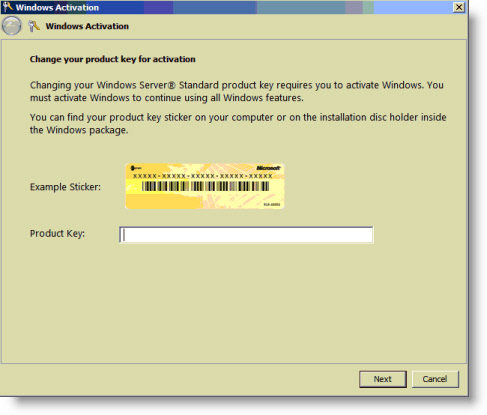
After I clicked next, it successfully activated.
I would hope that Microsoft fixes this soon :/
Now I can relax and watch the rest of the Thanksgiving parade.
One more thing…Subscribe to my newsletter and get 11 free network administrator tools, plus a 30 page user guide so you can get the most out of them. Click Here to get your free tools

{ 6 comments… read them below or add one }
Could this have been a problem anyway since you don’t have to issue the serial upon installation? Still a bug I think.
Yes. I never entered a serial during the install. Like you said…still a bug since the whole thing leads you down the wrong track.
Thanks a lot, this was my problem.
Thanks… Again!
I had this problem last time I installed server 2008, last year. Found your site back then. Today had same (exact same) prob with Win7, and again, found your site. Remembered it as soon as I saw it!
So, thanks twice!
Saved me a lot of headbanging… (lessee, IP Address… yeah… subnet mask looks fine… gateway is good. DNS Server 1 IP looks OK. DNS2, yep… ………WTF??????)
Would NEVER have thought of THAT solution from THAT error message.
😉
Just happened again to me a week ago while setting up a VM for testing. I had forgotten all about it….did a google search…and found my own article. Go figure. You think MS would fix this silly error message soon.
Change windows product key and activate telephone