RC4 has been released (More info about 4.0 can be found here). A few of you complained about performance issues when connecting to larger screens. This is because in 4.0 we fully refresh the screen for each update. This makes the resized window look smoother. Without the full refresh there are slight rounding errors that create artifacts on the screen.
Since we want to give you the choice of performance over small artifacts we have added a checkbox that lets you turn it on or off:
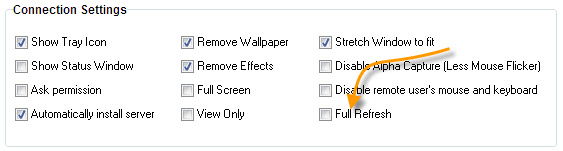
We have also worked on other performance issues. Please give RC4 a spin and tell us what you find:
http://www.intelliadmin.com/setupex_beta.exe
As usual, send bug reports to support@intelliadmin.com
We are ahead of schedule, and if RC4 looks good we will release before our June 27th date.
While we are talking about betas, we are about to start testing USB Disabler Pro. It will allow you to restrict access to USB storage devices (Flash drives, External Hard Drives, Etc). It goes beyond our free product – you can set specific windows groups or users that are allowed to access drives. Even if a user is blocked, you can login as an administrator and grant permission for a specific device while blocking all others.
Sign up for the USB Disabler Pro Beta
Our first beta release will be next week.
One more thing…Subscribe to my newsletter and get 11 free network administrator tools, plus a 30 page user guide so you can get the most out of them. Click Here to get your free tools

{ 6 comments… read them below or add one }
Thanks for that option Steve, and actually it looks like you did something when it is doing the full refresh. This option runs with much less CPU utilization than Beta 2.
Steve,
This beta seems to be much quicker. I have one question, has the “Full Refresh” option been added to the command line options?
Yes, it has been added to the command line options, and yes we did do some work to improve the performance when full refresh is turned on.
The command line option would be:
FULLREFRESH=1 to turn it on
FULLREFRESH=0 to turn it off
We will update the 4.0 documentation to reflect that.
Steve,
Do you ever sleep? I thought you guys were in Michigan, and I see this was posted at 4 in the morning
Dave
Actually…I am still in Taiwan right now, and I have been working remotely from here while going to Computex. The Computex show is over, but I still wanted to visit other parts of Taiwan…so I stayed a little longer.
The time is 12 hours off of EST…so if it is 1 PM in Michigan, then it is 1 AM here.
So, I am working my usual hours…just off by 12 🙂
The real question is. What are you doing up at 4 in the morning reading my blog 😉
Actually I am on the west coast, so it is only 1 here. Got your email while finishing up work 🙁