If you are looking to waste lots of your time I suggest you try to download drivers from the Dell website.
I had a friend call me today. He just did a format / reinstall on his Dell Inspiron 8600 laptop and needed drivers.
He said that every time he tried to download from Dell, it didn’t work.
Smugly I thought I would have this problem fixed in 5 minutes flat.
2 hours later I still could not understand why every driver I downloaded turned into this:
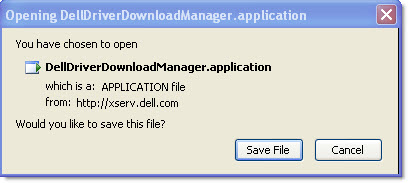
Let me take that back. I knew exactly why it looked like that – I needed to have the Dell driver download manager installed. But the big question was, where in the hell was it?
I searched for hours, and finally came across an amusing blog post. The short version is Dell is making the driver manager optional.
Here are some of my favorite comments from it:
1. Currently utterly scuppered by Download manager. Just get rid of it. The basket of download links was useful but now Im currently stuck trying to locate the huge number of dell cookies on my system to remove the one thats stopping me from having a choice in a download. Restarting the browser and repicking the drivers is a pain. The job of downloading drivers has gone from a 5 minute task to 60 minute distraction. Where can I send the bill for my time that the clients are not going to pay ?
2. I wanted to download one driver today. In the past, that would have taken less than 5 minutes. Today, because I clicked on the DM link, it took almost four hours to figure out what happened to my system, fix it, and then get the driver.
I suppose Dell has invested too much in this travesty to discard it. Too bad — it would have been better if you used that time and money to improve the ability to diagnose problems and find solutions rather than complicate the process of downloading.
If nothing else, give us the ability to opt out of DM forever. I do not want to keep seeing the dialog box asking how I want to download files. I never want to use DM.
Also, please be kind to those who have not yet used this thing and warn them it is fundamentally different — and make it eash to opt out if the person makes the unfortunate decision to use it.
3. Can anyone explain how to get the option back to download via the web option? After installing and uninstalling the Dell Driver Download software program, I no longer have the option to download via the web either.
So where did I make my mistake? The download manager is optional, but I could never find a link to download it, nor could I find a way of switching back to download without it.
In that same post I found out that the trick was to delete the Dell cookies from my web browser.
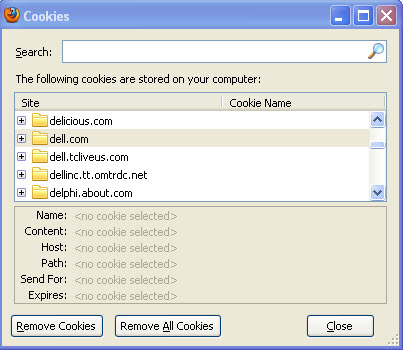
Then, I went back to the downloads page and picked the standard option:
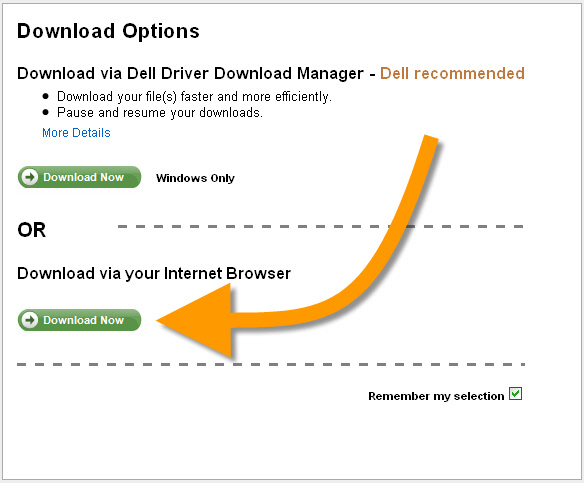
Just look at that window for a moment. See how easy it would be to click that first option? If you did, you are now stuck.
How nice.
When I picked the second option I could then download drivers without any issue.
Still I was curious. Did I miss something? Did I blow past a prompt to install a download manager plugin for FireFox? Or was Dell’s website so inept that it had no working download manager for FireFox?
I cleared the cookies, and started a new download.
I chose the Dell Download Manager option.
Same thing as before. No prompts, no FireFox plugin, I was simply directed to the drivers page.
From that point on there was no way to download a driver without:
1. Digging through my cookies
2. Removing the entries for dell.com
3. Choosing the second option when a download started.
What about IE? I fired up IE for the first time in 3 months and went to the Dell website. I picked the Download manager option.
Sure enough it installs an IE plugin (Requires a 53 MB install of .NET 3.5 – Whoo Hooo!)
So. What is the lesson? Make damn sure you pick that second option the next time you are on Dell’s website.
Update: After more digging I discovered that if you install these two updates from MS you can get it to work under FF:
Microsoft .NET 3.5 Service Pack 1
Microsoft .NET Assistant version 1.1
Still. That is a huge amount of crap you need to wade through to just get some drivers.
One more thing…Subscribe to my newsletter and get 11 free network administrator tools, plus a 30 page user guide so you can get the most out of them. Click Here to get your free tools

{ 2 trackbacks }
{ 48 comments… read them below or add one }
If you deal with HP laptops you’ll find the same nonsense, I was setting up a EliteBook laptop and needed some drivers, you can get them from the HP site but won’t install without a manager, they are compressed in a weird format.
Life in I.T, it’s always a struggle.
I work on laptops of multiple make and model .. and Dell actually has one of the better driver download sites, pre- and post-download manager. The majority of systems that come through are Dells, and being able to type in the service tag and download all the drivers in essentially one pop is a huge time saver. I’d much rather use Dell’s site than HP, Toshiba or Gateway’s.
Completely agree though the time that the .net nonsense takes is pretty wasteful if you aren’t doing this day in day out. Maybe I’ve started to become numb to Dell’s convoluted and sometimes ridiculous ways of doing things (just try and order warranty parts) God help me….
thank you for your explaning.
It took me a lot of time for i found your solution.
It work great.
Again thanks m8.
From Holland
well i was using chrome first when all that same happened…but later i was able to download it through IE….n im done with ma f*ckin drivers….n yeah ….it took me like 4 to 5 hours ..cheers 😉
hey.. thnx for the post!
If you are stuck, just click the driver not the download now button, when it loads a new window with the specific driver copy the link from the download now button:
javascript:downloadslink(‘http://ftp.us.dell.com/audio/R132379.EXE’,’175905′,’http://xserv.dell.com/dm/DownloadManager/DellDriverDownloadManager.application?c=us&l=en&fileid=175905&fileloc=ftp://ftp.us.dell.com/audio/R132379.EXE&size=12276224&IsSecure=false’);
and leave just the:
http://ftp.us.dell.com/audio/R132379.EXE
put in the browser address bar and your good to go
Same here, have wasted to much personal time in attemping DELL down loads or the in attemping the figgan down-load manager that never functions.
Nuf said.
hey……
m very thankful 2 u for posting this………..
u solved a big problem…….
i wasted heaps of time trying to get dell download manager to work.
downloaded Gb’s of extra crap.
took hours to download overnight with slow fraudband satellite.
then found that
Microsoft .NET Assistant version 1.1
was not supported by the latest firefox.
found this page, deleted my cookies, choose the second option. so im now finally downloading the drivers i want.
thank you thank you thank you
hey dude reallyyy thanks I was getting mad bcuz it was still showing ” Dell download manager . application BOX ” but when I deleted cookies the driver are downloading really thanks . =]
I bought a used Dell and reinstalled Windows to start fresh, had the same think happen withIE 6.0.
I will never buy another dell
Hey!!!!!
You are a life saver
I am so glad I found this. I’ve been trying for hours to figure this out.
Steve, you just saved me a great deal of time. Thank You Very Much! I was searching the Dell blog for solution. No luck. One quick search on Google, and I found your article. I got rid of the cookies and sucess.
Kyle, I like your solutions too.
Thanks a million. I am re-installing XP on a Vostro. Needless to say, I need to read the “Drivers and Utilities” DVD but can’t because there is no DVD reading until you install the DVD driver! Catch-22!
So I went to the Dell download site and fell into their next trap which you just solved for me.
These people used to run a pretty good operation – what the hell happened?
thanks for your post
i have the same problem too
I encounterd the DM manager yesterday.
The thing i have about it is that i don’t get to put the download in individual folders with normal names like video, network, audio like i am used to do when i do the normal download through the browser. Dell makes the downloadfilenames useless.
Pixelhunted the entire page to find a way to turn it of. Gave up and decided to just use a difrent browser to do the download.
Greate post.
I had the same problem…the driver download issue re ridiculous now…arghh
Thanks. This is obviously a new option because I didn’t have this problem when I started a new image in the spring.
The easier thing to do would be to click the email link and then copy and paste the link into IE. Worked for me.
Thanks Friend
I tried in vain this nonsense Download Manager only to suffer for time. Does dell knows this issue being faced by many.
Thanks a Bunch,
had me scratching my head!!!
You are a genius! Thanks…luckily only wasted an hour or so…
hey i also struck in that dell driver download manager then after visiting this site i got a solution to download dell drivers in a easy way THANK YOU
friends i have a DELL LATITUDE C810 model i lost my driver cd and now i formatted the system so can anybody help me how to get the drier cd??? or if anyone have that series driver cd then pls mail me to ashwinraju.192@gmail.com and even it has USB 1.0 how to upgrade it’s version to 2.0
thanks a lot.
seconnd time chose second option and it works. hurayyy 😀
This was awesome, thanks. I only blew an hour of my time before I stumbled upon this.
THANKS A MILLION…. Finally problem solved after reading this…. I lost five hours today… did the same things Steve did… then I entered “x.serv.dell.com” on Bing’s search line and it brought me here… Thank the Lord!!!!! I now have downloaded all the updated drivers…..
NOW. i have dell vostro lap top and ican;t install drivers due to this dell down load manager h advise every boady not to deal with this company
Thanks also. I followed all the instructions on the DELL site, but still couldn’t download any drivers. Didn’t want to delete all my cookies but realised from this site I could just select the Dell ones (Tools/Options/Privacy to get to the Cookies list). Have now managed to get rid of the Dell DM and can download normally. Can’t believe this has been going on for so long without Dell sorting it out. It really sucks.
It looks like im the only one that has experienced issues with this post. when i tried to open the extracted download from the dell site it says that the device is not supported? what am i doing wrong.
Thanks! I was ready to throw my laptop out the window before I found your solution…
Really thank you for posting this! I just wasted hour and got really irritated and than found this post.
Thanks!
Wow – same complete nightmare. I was given an ‘old’ dimension 460 2.8ghz, 160gb machine. I found the hard drive was toast so I swapped it out for a smaller version, upped the memory to 1.5gb and reinstalled XP. What a load of DELL bs to have to do through. Hours and Hours….
Thanks for the info! I have an older, refurbished version of a Dell desktop and have been having the exact same problems (I had to wipe it and start over and I just want the drivers to fix my resolution and get my sound back.) Can’t find the installation manager download anywhere and when I try to download drivers I get that stupid application file.
This is a huge help. Thanks again! Even though I started from scratch, I’m probably still not out of the woods yet, but now I know what the problem is with the Dell downloads.
After hours of struggeling I used the FTP site and EUREKA! Thanks Kyle!
http://ftp.us.dell.com/utility
and I manage a network of 100 computes from my macbook pro…and parallels. there is nothing I cannot due even better and faster when working our system…but forget firefox and dell downloads…just imposible with OSX…
awesome! Thanks for the tip, I just wasted about half an hour myself installing .NET and trying to work out why dell’s lardbucket download manager failed to make a connection. I read your post, deleted my cookies and voila! I’m now able to download the drivers I need.
Thank for the assist. I wasted about 3 hrs.
thanks for the answer. here it is nearly a year later and dell download manager still sucks.
A lifesaver.. I reformatted my computer about 2 weeks ago and was still trying to get drivers installed.. after finding this page it took a few minutes.
Thank God for you. Dell is absolutely retarded. I must never buy a Dell again. And thank you for making me laugh 🙂 Have a nice day.
It’s so funny that it’s a year from some of the first comments and Dell’s download manger still sucks! Wouldn’t have found this forum if I hadn’t ran into DLM issues and had to google the answer. What are they thinking? I’m a tech, I repair other people’s computers, I also recommend brands that I trust and have good experiences with. (Dell had high marks till now–you may call me fickle but this has really has given me grief) Thanks to the DLM I now have a bad taste in my mouth, esp. after being tricked into using a completely useless piece of cr*p called “Delldriverdownloadmanager”. Why are they turning a deaf ear????? Dell, you treat your customers with contempt by adding a useless piece of software, and changing the straightforward way people want to download their drivers. Is one of your manager’s head so far up where the sun don’t shine that you can’t/won’t admit that the majority of people (most of the comments I’ve read on this and other forums on the DLM topic) DON”T WANT the download manager????
Just went through this mess. Didn’t have the problem of not being able to choose between the two but I find that download manager would error while trying to download the drivers I need (one of the drivers had a broken link even in the manual download). The problem I ran into is after downloading their self-extractor keeps telling me that the file is part of a multi-file set and I need the other file to extract but there is no link or mention of a second file.
A lesson for all PC manufactures. Make it easy to get to and download drivers without any hassle. Site developers, your #1 rule is KISS – Keep it simple, stupid. No stupid addons, required browsers or whatever. People have been doing file transfers for years, you’d think they’d get it right by now.
You are so AWESOME!!! THANK YOU! I have wasted DAYS on this!
Ooh No. for days in the wilderness. i deleted the cookies as u said and am downloading right away. Pls select the Dell ones (Tools/Options/Privacy/remove individual cookies). Thnx alot
after days of hell, i discovered yr help. just select the Dell ones (Tools/Options/Privacy to get to the Cookies list). thnx
I spent many hours trying to download not wanting to have wasted the time completey