If you are looking to waste lots of your time I suggest you try to download drivers from the Dell website.
I had a friend call me today. He just did a format / reinstall on his Dell Inspiron 8600 laptop and needed drivers.
He said that every time he tried to download from Dell, it didn’t work.
Smugly I thought I would have this problem fixed in 5 minutes flat.
2 hours later I still could not understand why every driver I downloaded turned into this:
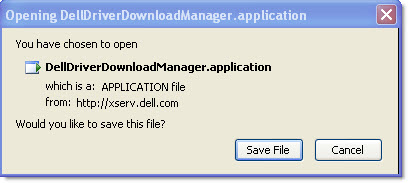
Let me take that back. I knew exactly why it looked like that – I needed to have the Dell driver download manager installed. But the big question was, where in the hell was it?
I searched for hours, and finally came across an amusing blog post. The short version is Dell is making the driver manager optional.
Here are some of my favorite comments from it:
1. Currently utterly scuppered by Download manager. Just get rid of it. The basket of download links was useful but now Im currently stuck trying to locate the huge number of dell cookies on my system to remove the one thats stopping me from having a choice in a download. Restarting the browser and repicking the drivers is a pain. The job of downloading drivers has gone from a 5 minute task to 60 minute distraction. Where can I send the bill for my time that the clients are not going to pay ?
2. I wanted to download one driver today. In the past, that would have taken less than 5 minutes. Today, because I clicked on the DM link, it took almost four hours to figure out what happened to my system, fix it, and then get the driver.
I suppose Dell has invested too much in this travesty to discard it. Too bad — it would have been better if you used that time and money to improve the ability to diagnose problems and find solutions rather than complicate the process of downloading.
If nothing else, give us the ability to opt out of DM forever. I do not want to keep seeing the dialog box asking how I want to download files. I never want to use DM.
Also, please be kind to those who have not yet used this thing and warn them it is fundamentally different — and make it eash to opt out if the person makes the unfortunate decision to use it.
3. Can anyone explain how to get the option back to download via the web option? After installing and uninstalling the Dell Driver Download software program, I no longer have the option to download via the web either.
So where did I make my mistake? The download manager is optional, but I could never find a link to download it, nor could I find a way of switching back to download without it.
In that same post I found out that the trick was to delete the Dell cookies from my web browser.
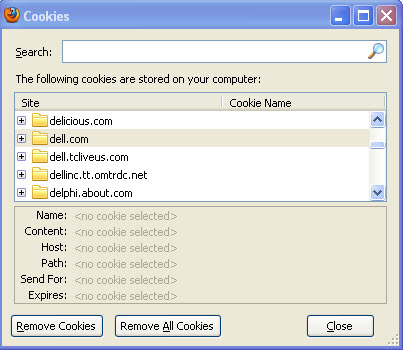
Then, I went back to the downloads page and picked the standard option:
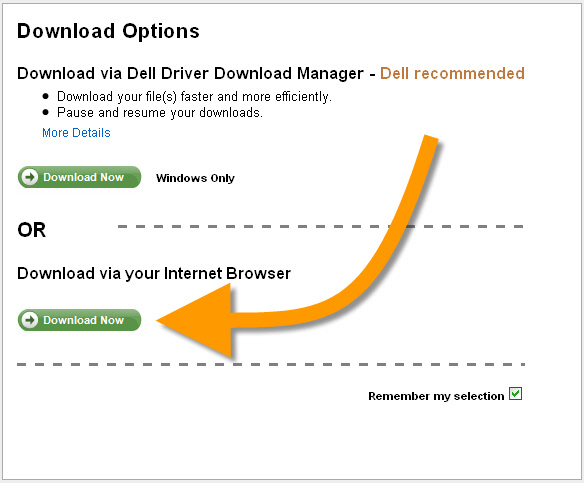
Just look at that window for a moment. See how easy it would be to click that first option? If you did, you are now stuck.
How nice.
When I picked the second option I could then download drivers without any issue.
Still I was curious. Did I miss something? Did I blow past a prompt to install a download manager plugin for FireFox? Or was Dell’s website so inept that it had no working download manager for FireFox?
I cleared the cookies, and started a new download.
I chose the Dell Download Manager option.
Same thing as before. No prompts, no FireFox plugin, I was simply directed to the drivers page.
From that point on there was no way to download a driver without:
1. Digging through my cookies
2. Removing the entries for dell.com
3. Choosing the second option when a download started.
What about IE? I fired up IE for the first time in 3 months and went to the Dell website. I picked the Download manager option.
Sure enough it installs an IE plugin (Requires a 53 MB install of .NET 3.5 – Whoo Hooo!)
So. What is the lesson? Make damn sure you pick that second option the next time you are on Dell’s website.
Update: After more digging I discovered that if you install these two updates from MS you can get it to work under FF:
Microsoft .NET 3.5 Service Pack 1
Microsoft .NET Assistant version 1.1
Still. That is a huge amount of crap you need to wade through to just get some drivers.
One more thing…Subscribe to my newsletter and get 11 free network administrator tools, plus a 30 page user guide so you can get the most out of them. Click Here to get your free tools

{ 11 comments… read them below or add one }
← Previous Comments
Thanks for the post!!
This stupid issue had me totally baffled.
Thank you very much for the post. Helped me as well.
The driver issue is a problem especially when you need to do it several times during the day. The solution, go to another non Dell computer load the drivers on a USB. Then down load from the USB.
Help I’m ripping my hair out, I loaned my Dell Inspiron 1520 to my ex, supposedly for a week, now 2 years later, I finally get it back, and it’s full of crap!, I can hardly get anything to work,it keeps crashing and I’m guessing all or most of my drivers are out of date, I’m not working due to Ill health and being housebound, where in the hell can I get this thing fixed for pretty cheap?, it’s either that or it’s getting thrown out a window, can someone email me any ideas on how to sort this thing out, it’s the only contact I have with the outside world, Please help, Laura x
I am trying to pick up drivers for a Dell Dimension 3000 for a friend whose computer is toast. To make matters worse, my friend no longer has the original Dell installation CD. I acquired a Windows XP license and installed that. Now I need 4 drivers – PCI Simple Communications Controller, Video Driver, Ethernet Driver, Audio Driver. Not only is it hard to find them but I came across that “clicked the first option” trap. Makes me rethink about buying a Dell computer (have always built my own). I speculate that Dell makes it difficult so that people will succumb to the Premium Support Service (warranty has expired on the friend’s Dell).
You are a genius. I have been trying to fix my webcam for the past four hours. Thank you so much.
THNK YOU….THNK YOU….THNK YOU….THNK YOU….THNK YOU….THNK YOU….THNK YOU….THNK YOU….THNK YOU….THNK YOU….THNK YOU….THNK YOU….THNK YOU….THNK YOU….THNK YOU….THNK YOU….THNK YOU….THNK YOU….THNK YOU….THNK YOU….THNK YOU….THNK YOU….THNK YOU….THNK YOU….THNK YOU….THNK YOU….THNK YOU….THNK YOU….THNK YOU….THNK YOU….THNK YOU….THNK YOU….THNK YOU….THNK YOU….THNK YOU….THNK YOU….THNK YOU….THNK YOU….THNK YOU….THNK YOU….THNK YOU….THNK YOU….THNK YOU….THNK YOU….THNK YOU….THNK YOU….THNK YOU….THNK YOU….THNK YOU….THNK YOU….THNK YOU….THNK YOU….THNK YOU….THNK YOU….THNK YOU….THNK YOU….THNK YOU….THNK YOU….THNK YOU….THNK YOU….
YOU ARE A GENIUS….
Thank you for this post. This is Feb, 2011 and the same crap is still going on, exactly as you described, except that IE c an’t even connect to the download–I suppose because I have .NET 4 instead of 3.5 and MS tells me I don’t need to install the 3.5 assistant that DellHell requires. Anyway, I’ve spent the best part of a Saturday doing exactly what you described untilI found this post. If you know how, please forward a copy of this to the DellHell people for me. And thank you again.
I had the same issue while upgrading drivers today, but I figured it out before wasting too much time. You just have to clear your cookies from whatever browser you’re using.
TTTTTTTTTTTTTTThhhhhhhhhAAAAAnKKKKKyouuuuuuu Your the man!!!!
i just got a new dell and the instructions say to download drivers and bios and i have tried and i don’t have any idea what the heck i’m doing or what i have done.
they’ve got to be kidding with this. hope i don’t wind up having to reformat the whole thing.