A few days ago a friend of mine called me. He said he had a small problem with his laptop, and was wondering if I could help him over the phone.
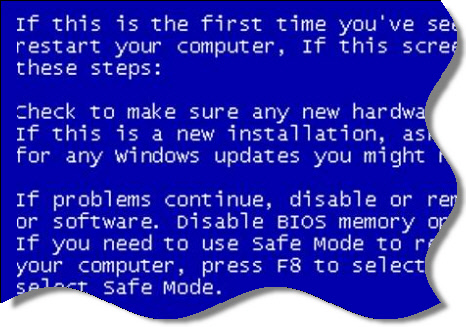
You get the idea. Not an easy problem.
He brought the laptop over, and I determined the cause of the blue screen: it was a corrupted registry hive.
Panic started to set in. He needed some word documents he was working on earlier in the day – and needed them for a class he had that night!
I was pretty sure the data was there, but how could we get to it? If it was a desktop machine I could pull the hard drive, and connect it to my machine.
I pulled out an old favorite of mine, BartPE
http://www.nu2.nu/pebuilder/
(Scroll down to the middle of the page for the download link)
What is it? BartPE will create a special boot disk that runs a compact version of Windows XP – without any need for a hard drive.
It is perfect for recovery operations like this.
To get Bart PE to build a disk for you, you will need a copy of Windows XP professional. It needs these files from Microsoft to create your boot disk.
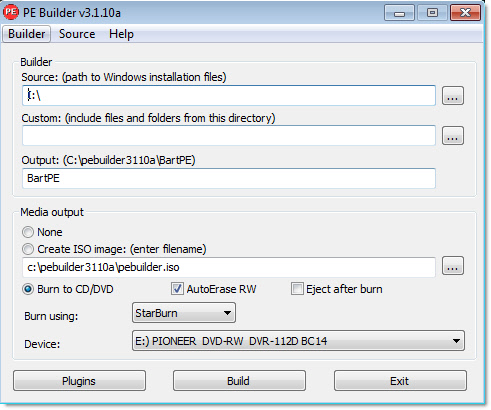
You can burn it right from the app, or create an ISO for later use.
I almost forgot the best part – it is free
I built a boot disk from BartPE, and booted his laptop with it. Within moments I was able to copy his important files to a flash drive.
Even better, I was able to go into the c:\windows\restore folder and copy the corrupted hive over to c:\windows\system32\config
Now his system could boot again. He only had to install a few apps again to get it back to normal (The software hive we recovered was a few months old)
I have been using this utility for years. What type of windows boot disk do you use?
One more thing…Subscribe to my newsletter and get 11 free network administrator tools, plus a 30 page user guide so you can get the most out of them. Click Here to get your free tools

{ 9 comments… read them below or add one }
Steve we’re a Dell house here and when I try to use BartPE with my DELL reinstallation disks I’m getting a few errors. I’ve done some quick googling and the problem seems to be related to some customizations that Dell has done to their disk but I can’t quite come across a page that cleanly and clearly describes a resolution… just wanted to post to see if someone else could comment on this.
Hey Steve,
I was wondering if you knew something that would work with Windows 7.
I ran into this exact situation before…I think this was the page I followed to fix the issue:
http://www.terminally-incoherent.com/blog/2010/03/18/creating-bartpe-from-windows-xp-dell-oem-cd/
Actually, you do need to use an XP disk to build it…but I don’t think it will be a problem *working* on a broken Windows 7 Install with it. NTFS has not changed much and you should be able to pull files of a broken install.
Thanks Steve, my problem actually is documented exactly here:
http://ubcd4win.com/forum/index.php?showtopic=13039&st=0&p=73139
The little utility created and documented in post 13 I think it was, resolved my issue. Thank goodness.
I keep a Knoppix live disk about for such situations. Version 6.2.1 can read / write NTFS and has a nice interface plus it runs on almost anything Intel or AMD based. Very handy for that rescue situation – it’s saved many days for me.
http://www.knoppix.com if you want to try it.
Thanks for the link Darien. I will need to bookmark that when for when I use the dell install disk again 🙂
Why did you need to create a boot disk? Why not just boot with BartPE and do your config recovery task from there?
This is true dean…but some of my readers cannot use BartPE since they say (Not me) that Bart PE is in a gray area with MS licensing…and they don’t want any trouble for their company. So I thought this might be a good tip too 🙂
Thanks for taking the time to comment.