This week we put out a new build of Enterprise remote control.
The biggest update – the ability to generate MSI setup packages for the agent.
This means it is now much easier to distribute it via group policy.
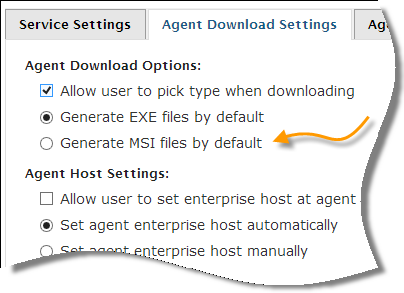
Another thing we changed was the idle logoff. Now you can enable or disable it…or change the amount of time before you are kicked off because you have been idle.
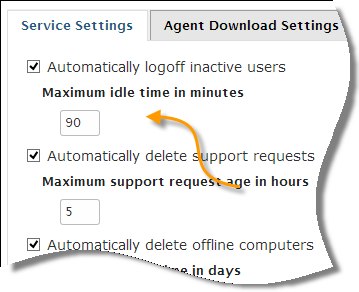
And finally, we cleaned up some issues related to using ports other than 443, and 80. If you were having trouble with this before, this release will fix it.
Enough talk, here is the download link:
http://www.intelliadmin.com/EServerSetup.exe
And the latest manual:
http://www.intelliadmin.com/EServerManual.pdf
If you already have it installed, just install this version right over it. The install will take about 10 minutes and during that time all connections will be rejected – just keep that in mind if you must have it up and running
One more thing…Subscribe to my newsletter and get 11 free network administrator tools, plus a 30 page user guide so you can get the most out of them. Click Here to get your free tools

{ 4 comments… read them below or add one }
Great update steve. Been waiting for the MSI packages. Now my machines will all automatically get the agent via group policy
We have been running Enterprise remote control for 3 months now and it is a very good product. We are very happy with it. Just dropping a line to suggest a few upgrades or find out we are missing something. 1. The session viewer works great for single monitors but when the user you are connecting to has dual monitors the screens are hard to view. You can stretch them accross your own dual monitors but that is not ideal either. 2. A way to send a message to the user session would be helpful. Again a very useful product and we are very happy with it.
Thanks for the update steve. This will make my job a ton easier now. Been waiting for this MSI feature 🙂
Hi Chad,
When connected to the remote machine, look at the top of the viewer…there is a dropdown box that says “Entire Desktop” you can switch that to a specific monitor so you don’t have to look at all of them at the same time.
We are working very hard on adding chat and file transfers…hopefully we can get it out before the end of the year 🙂
Thanks,
Steve