One of the problems with a stand alone remote control product like ours, is that many times it is difficult to get to the machine you are trying to control.
Why is that? If every machine that you needed to support was sitting on your local network, it would be simple to reach them all. Just get the IP or host name, and you are good to go.
The real world is not that simple. You might have someone at customer’s location, or your sales team just arrived in another part of the country, and they need you to remote in and make a simple fix.
They are plenty of services out there that will charge you a hefty monthly rate to have this type of access. And I bet some of you are using them right now.
What if you could get that same level of connectivity, but run it all yourself with no monthly charges?
Sound interesting?
Glad you are interested. For the last 18 months we have been working non stop on a new product that will allow you to remote control machines behind almost any type of firewall. The product is in three parts: An agent is installed on the computers you want to control, the client is what you control them with, and a third piece of software, the reflection server, manages everything.
The reflection server was written with high performance in mind. It is very light on CPU usage, and when connecting clients it calculates the best pathway to a machine. It will try its best to hand off the connection so it does not have to handle the bandwidth:
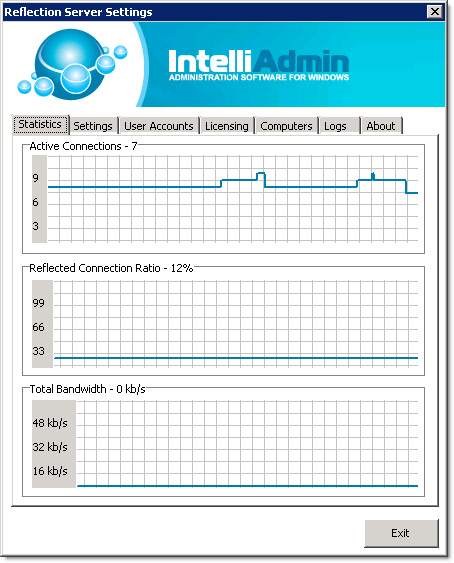
Keeping in line with our focus on remote administration for IT departments, the reflection server supports Active Directory and allows you to manage access to all computers in one simple interface:
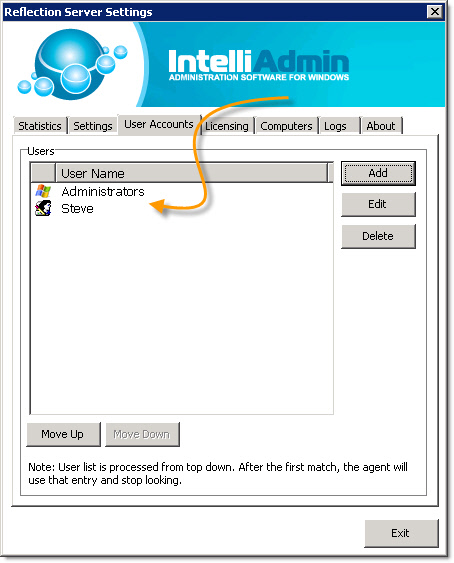
Users and groups can be locked down. For example, you might want to grant “View only” privileges to a specific group, or you might have a policy that requires permission before connecting. Set it at the reflector, and it is immediately applied to all agents out in the field.
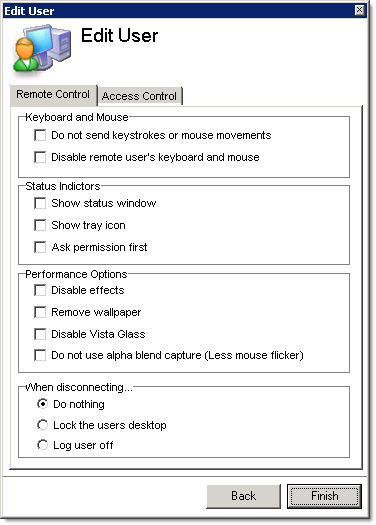
What about finding those computers? When the agent is running on a PC, it will notify the reflection server any time someone logs in. Within seconds of a user logging into a system, the find window in the client will be updated with their username.
What is this good for? Lets say a user calls and you have no idea what machine they have logged into – but they still need your help. Just go to the find window and start typing out their username. The machine will come right to the top:
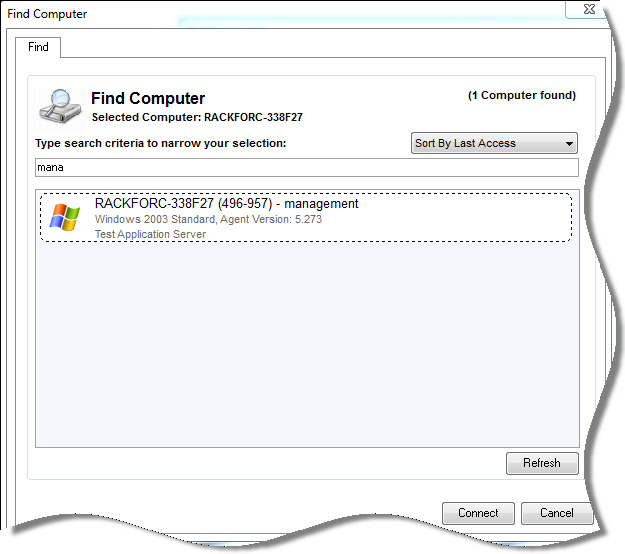
And remember – that computer could be on your local network, across town, or on the other side of the world, and you would still be able to get to it in seconds. No IP addresses, no port forwarding. The reflector takes care of it all.
What if that machine is on a workgroup, and the user account is something like “DELL USER”, or “OWNER”? We have added a time saving feature in those situations. Just have the user click on the icon down by the time and read off a simple 6 digit number:
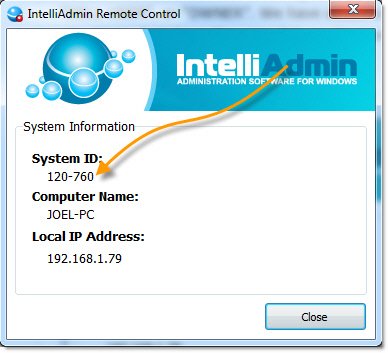
Type that ID in the find window of the client, and the PC will show up at the top in seconds:
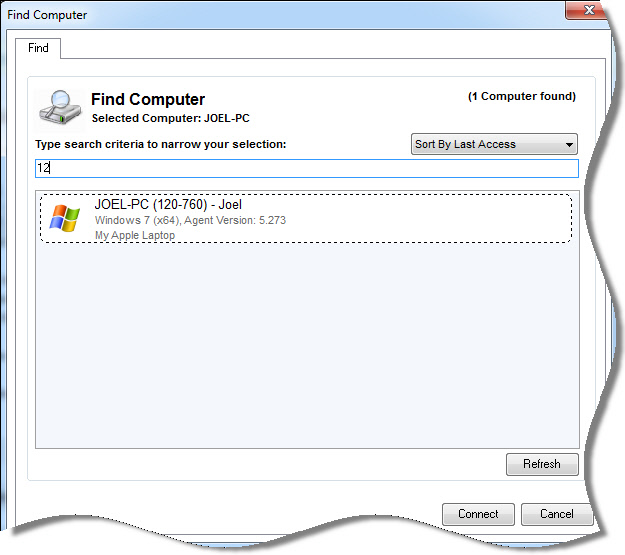
Once you have found the PC you want to connect to, the client will talk to the reflection server and together they will make a calculation on the best possible route to the machine. It won’t do silly things like route through the reflection server for a computer that is right across from you on your network, and at the same time it will do amazing things like connect directly to a PC that is behind a firewall – without running through the reflection server.
Want to try out a beta? Click below to join our newsletter and you will be the first to be notified when the beta is released in two weeks:
Sign up for our Email Newsletter
One more thing…Subscribe to my newsletter and get 11 free network administrator tools, plus a 30 page user guide so you can get the most out of them. Click Here to get your free tools

{ 7 comments… read them below or add one }
Sounds very exciting Steve. Can’t wait to give it a spin.
Steve,
Very very nice!! can’t wait to test it for you. your making inteliadmin incredibly attractive! I just hope the price does too 😛
Ron Brown
Holy crap! I can’t even believe what I am reading. I can’t wait to try this out Steve.
Sounds really cool. I don’t have the proper scenario to fully test it, but I wish you success with this product.
Amazing !!!!
Where do we leave coments about the issues we find in the beta version?
such as, I cannot minimize the “Remote Control Client”
Send an email to support@intelliadmin.com
Thanks,
Steve