I am always digging around in my files, and I realized It would be nice if I could pin my hard drive to the Windows 7 task bar.
The only problem? When I drag my drive to the task bar it piles it under the folder icon:
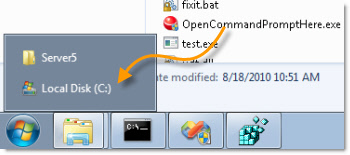
I wanted it under a one click icon, so I could easily reach it when I have lots of windows open.
I found a trick that will make this happen.
On your desktop, create an empty text file and rename it to C Drive.exe (Doesn’t matter what you call it…as long as it ends in .exe)
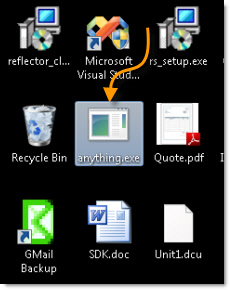
Now drag it to the task bar. Once it is there…right click on it, then right click again on the name of the file (in my case it is C Drive)…and then left click on properties
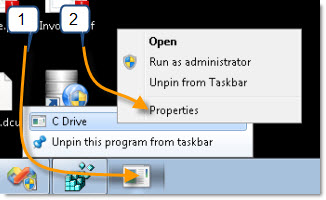
Now a properties dialog will be displayed.

Change the target to C:\
And then click “Change Icon” to pick your favorite icon:

After this has been completed, a reboot is needed so explorer can see the new icon settings.
Now you can have one click access to your hard drive:
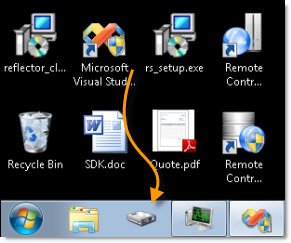
One more thing…Subscribe to my newsletter and get 11 free network administrator tools, plus a 30 page user guide so you can get the most out of them. Click Here to get your free tools

{ 1 trackback }
{ 1 comment… read it below or add one }
are you sure that these instructions are for Windows 7? If so then you need to be more specific because its not working. I have pinned the text file to the taskbar and when I right click on it, I right click a second time and go into properties but there is only one tab, the General tab, and target i on the shortcut tab which doesn’t appear. Please email your response.