This week we have a question from Melissa:
“Hi Steve. Got a really quick question. Previously you had an article that showed how to burn an ISO from the command line. My question is, what about a folder? I want to simply burn a folders contents to a DVD once a week. Any simple way to do this?”
Good question Melissa. I too have been looking for something like this.
Most of the DVD/CD burning software is not free.
That is not a big problem…but I would think that the simple process of copying a folder to a DVD or CD shouldn’t cost me $49!
So what to do? Have the IntelliAdmin team make one for you!
This first version we wanted to be as simple as possible, so it only does one thing: Burn a folder to a disk.
-You specify a drive, and a folder.
-It burns it and closes the session on the drive
-If it fails, the program will return 1
-If it succeeds the program will return 0
This means you can create conditional statements in a batch file too.
How do you use it?
Once you grab it from our downloads page you can call it like this from the command line:
BurnDisk.exe E: C:\Backup
Where ‘E:’ is the DVD/CD drive letter, and C:\Backup is the folder you want to back up.
It will automatically set the volume name to the current date. It will then zip through your specified folder and burn the contents to the CD or DVD:
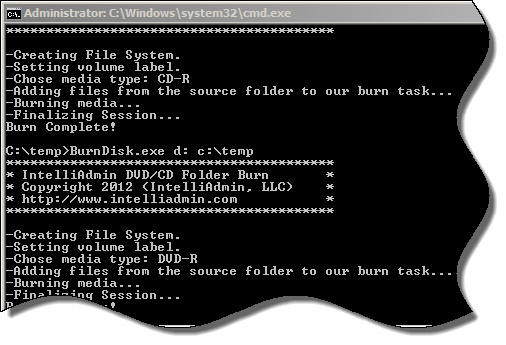
You can use the ERRORLEVEL value for conditional statements in your batch file (Like send you an email if it fails)
Here is an example bat file that checks the result of the BurnDisk.exe output:
@ECHO OFF
REM Backup our files to DVD or CD ROM
burndisk.exe e:\ c:\Backup
REM Check our result
IF %ERRORLEVEL%==0 goto COMPLETE
REM ERROR HANDLING HERE
:COMPLETE
This is version 1.0 so it is quite simple – but for many situations I think it will work perfect.
Let us know what “Must Have” features you want to see in 1.1
It has been tested on Windows Vista, 2008, and 7. It should work on 2003 and XP (With the latest patches) but we have not had a chance to try it on those platforms yet.
Get it from our downloads page
One more thing…Subscribe to my newsletter and get 11 free network administrator tools, plus a 30 page user guide so you can get the most out of them. Click Here to get your free tools

{ 20 comments… read them below or add one }
I am totally blown away Steve. I never expected a free app. Thanks to you and your team for creating this little utility. It is exactly what I am looking for.
I already tried it out and it works perfect for my needs.
No problem Melissa,
Glad it helped out.
Steve
Got to be the one to ask…will this work under Windows 2000?
No, it will not work under 2000. You need to have the IMAPI2 interface from Microsoft…I don’t think that was available until later service packs of Windows XP….so even with a vanilla install of XP, it will not work. You need to have the latest patches.
Still have not had a chance to test on an XP system. Please post here if you have tried it and it works. Thanks!
OK…Just tested on one of our machines:
To get this to work under XP, you need to have Service Pack 3 installed, and then download and install this IMAPI2 package from MS:
http://support.microsoft.com/kb/932716
After that it will burn fine.
Great tool steve. Just tried it on a 2008 system here and it works great. Already working on my batch file to automate this sucker!
Works like a charm steve. Thanks for the freebie.
Steve,
This utility is great! Not only does it work on CD and DVD, but also Blu-Ray. I have a task that is set to go off every night that takes a folder and burns it to Blu-Ray automatically. All the user has to do is swap out CD’s in the morning.
The only idea I have for the next version, ejecting the CD tray after completion. Great job!
Hello David. Good idea. I will see if this is possible. Is your email address on the posting correct? If not send me an email at support@intelliadmin.com so I can notify you if we get this feature added.
Thanks, Steve
I work for a company that sends PhotoBooths out to weddings. I’d like to use this program as it fits my needs perfectly, except for one thing. I need to be able to set my own Disc label. Normally the current date would be just fine but often times we get done at midnight, then the label would be the date after the wedding. If you could do this that would be awesome! I think this could be handy for many other people as well. I know that I can just use Window 7’s built in burning feature but I have created an AutoHotKey script that walks our technologically challenged employees through the process.
Does this utility overwrite / erase previous files? That is, can I use this with RW media and just keep replacing the file on the disk? I don’t need off-site storage, just off-hard-drive. So I am hoping to have a script replace the file on the DVD every day with the latest backup file I made – all automated, so I can fire & forget.
Hello Alex,
I don’t think so. We would need to add an ‘Erase’ operation to the command line tool. Still, give it a try and let us know if it does erase. I don’t have any erasable media here to test.
We will look at adding this in the next version.
Thanks,
Steve
Hello steve,
It just works in win 2008 and fortunately highly customizable.
regards
jo
I would like to be able to customize the Volume Name. I am also curious if it closes the CD out or leaves it open. I have a need to be able add files to an existing CD.
Save the two features I would like (and I saw an error about volume name, so I might try just adding it), the utility is great and helping me help make someone else’s life a little bit easier. Thank You.
Hi Jeremy,
It closes the DVD. Those are two great ideas.
Thanks,
Steve
Please advise if version 2 available.
the world needs more people like you Steve 🙂
Thanks Magdy, you are so kind.
Just FYI Everyone, a new version has been released. You can find it here:
http://www.intelliadmin.com/?p=7019
I love the idea, but it seems to be missing something. I want to use this to automate snapshots of a database and burn them daily to a dvd, each snapshot in its own folder. How do I burn to a subfolder on the dvd, so that c:\2014-02-22 burns to e:\2014-02-22 and not just dump everything in e:\
Thanks