Last week I told you about a free utility to empty your recycle bin from the command line.
In the comments, a kind person told us about CCleaner.
Now normally, I hear a name like CCleaner, and I think of those scam registry cleaners that really don’t do much for you.
I took the time to check it out, and CCleaner is a great utility for cleaning out your web browser cache, startup items, and much more.
Like our utility last week, it too can empty the recycle bin:
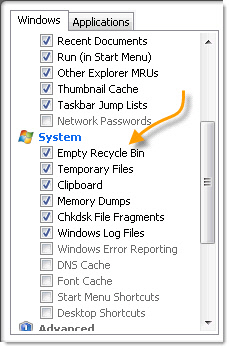
You can easily get a nice overview of startup settings, to identify those programs you don’t want slowing you down:
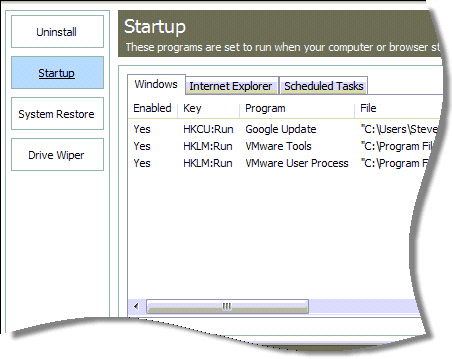
It can clean up IE cache files, and history:
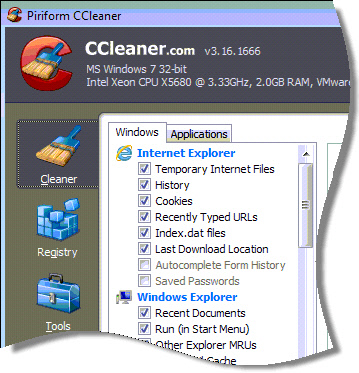
It even has a utility to wipe disk drives clean:
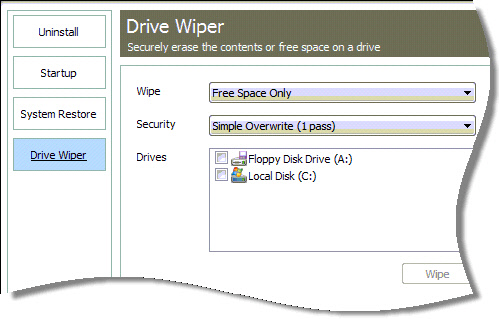
Best of all, you can get the settings the way you like them, and then silently call it from the command line like this:
"%ProgramFiles%\CCleaner\CCleaner.exe" /auto
There is much more to this utility, and it is free for personal and commercial use.
Get the latest free download from their website:
http://www.piriform.com/ccleaner
One more thing…Subscribe to my newsletter and get 11 free network administrator tools, plus a 30 page user guide so you can get the most out of them. Click Here to get your free tools

{ 12 comments… read them below or add one }
This is a great util steve. Been using this for quite some time. Good for clearing out history on the browsers too!
In CCleaner, under Windows–>System, you may wish to deselect Memory Dumps and Windows Log Files if you want to maintain a history of events for future debugging. Also under Applications, MRU (Most Recently Used) lists/files are deleted for apps that are selected – not an issue unless you are constantly accessing and maintaining a set of files with that app.
Piriform offers other interesting utilities that I find invaluable.
I like to use Defraggler on Vista and Win7 in place of the native defrag tool because Defraggler provides more info about level of fragmentation and the list of fragmented files. Similar to the defrag tool in WinXP.
Speccy is a tool to inventory the hardware and operating system of a target Windows machine. Especially useful on unknown systems or before embarking on system upgrades.
Recuva recovers deleted files freshly deleted from your Recycle Bin but not yet overwritten on the hard drive.
Steve,
It’s very dangerous to auto-empty the Recycle Bin with CCleaner.
I prefer EmptyRecycle.exe:
http://www.intelliadmin.com/index.php/2012/02/empty-the-recycle-bin-from-the-command-line/
Thanks a lot, it’s a beautiful freeware.
Hello Robert,
What is dangerous about it? Thanks for taking the time to comment.
Hi Steve
I think the issue is that CCleaner empties it all the time, making the recycle bin usless. This could be dangerous for users who delete something by accident and expect it to be there. (I think, it has been a while since I have used it)
Alternatively your tool only empties it out when it is called. This is safer since the user could told to expect that their recycle bin will be empty after logging off.
Ahh. I see. That would be a problem.
Aaargh, I’ve been nailed! Yes indeed, as soon as you install CCleaner it starts emptying the Recycle Bin all by itself, and nothing can stop its craze for doing it. To the point it gets to start deleting files on its own just keep the Bin filled.
Extremely dangerous behaviour known to only a few dead-brains who, incidentally, would have done better keeping it to themselves…
Here’s an open-source alternative to CCleaner: BleachBit.
BleachBit – Clean Disk Space, Maintain Privacy
http://bleachbit.sourceforge.net/
=============================
“BleachBit quickly frees disk space and tirelessly guards your privacy. Free cache, delete cookies, clear Internet history, shred temporary files, delete logs, and discard junk you didn’t know was there. Designed for Linux and Windows systems, it wipes clean 90 applications including Firefox, Internet Explorer, Adobe Flash, Google Chrome, Opera, Safari,and more. Beyond simply deleting files, BleachBit includes advanced features such as shredding files to prevent recovery, wiping free disk space to hide traces of files deleted by other applications, and vacuuming Firefox to make it faster. Better than free, BleachBit is open source.”
=============================
Steve,
This question about open source programs may not be exactly on this subject, but of a more general nature. I am new to using open source programs. Selecting a tool from abundance of open source programs seems to be similar to picking mushrooms. The challenge is not to make a mistake by picking one that is poisoned so to speak. Do you have a tip in this regard?
Good question Robert. The best way I have found is to try your best to research the creators of the software. It is true there are poisoned software packages out there – especially as the creators decide they want to make a buck on it.
The one way I have found is to test it on a Virtual Machine using VMWare. Then watch what it does using tools like process monitor from Microsoft (http://technet.microsoft.com/en-us/sysinternals/bb896645)
You need to keep checking too. Since some software packages are great, then bam – someone makes a change and they turn sour.
A perfect example of a good project gone bad is http://www.magicaljellybean.com/keyfinder/ – It used to be a great free tool. Now the free version is less functional, and loaded with junk.
Thanks for taking the time to comment, and take care!
Thank you for sharing Steve!
Also available for CCleaner with lots of other settings to clean other apps trash out of your system is CCEnhancer at http://singularlabs.com/software/ccenhancer/ – never had a problem with ccleaner or the CCEnhancer winapp2.ini file.
Also you should be using the D7 – technician Tools at http://foolishit.com/ the guy that writes this is a Techs greatest helper.
Check these out for a well maintained system that’s smooth running. so many free tools so little time. Need fast updates even through AD? Check out http://www.ninite.com this site scripts out the tool bars check boxes for things like flash, java, shockwave, etc.
Don’t be afraid of these tools, I use them daily and have never had any issues, just test bed them on an extra system or a virtual box install, you can’t go wrong, you can only learn how to do your job faster and much more efficiently with the end result of happy customers that call you back because you really fix their systems unlike allot of the fly by night fake techs out there just trying to ‘take the money and run’
Enjoy