In response to monitor your file sharing, Michael sent me a tip about a program that allows you to watch folders for changes:
Thought this little freeware tool might be useful for your readers. I use it for monitoring changes on a shared documentation drive used for software installs. Now if someone modifies the documentation, I can find out straight away & confirm the changes are correct.
It is called DirectoryMonitor.
Once installed, you can easily add folders you want to watch:
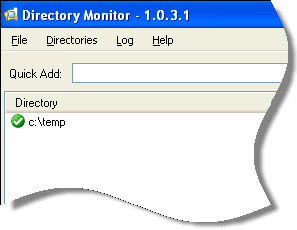
You can determine what changes you want to watch for…such as a new file, delete, edit, or rename.
Once you register a folder for changes, the change is immediately logged in the main application window:
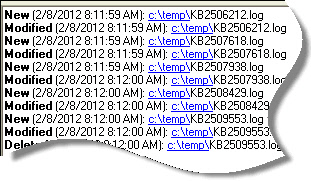
You can even setup an application to execute when a change occurs:
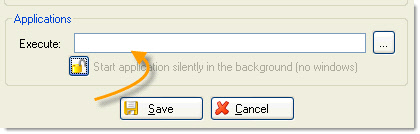
Some feature do require a donation of $10 or more to be activated…such as silent execution of apps when an action is triggered.
Otherwise it is free for personal or commercial use.
You can download it from here:
Directory Monitor Download Page
One more thing…Subscribe to my newsletter and get 11 free network administrator tools, plus a 30 page user guide so you can get the most out of them. Click Here to get your free tools

{ 6 comments… read them below or add one }
Nice tool steve. Too bad it requires .Net tho.
with that requirement it is harder to place on a flash drive and have it work all the time.
True. I did notice that too. Looks like it requires 3.5 too, which makes it even more possible that a system will not have it installed.
Hi Mark,
For those issues I use ThinApp to package the application as a portable app, with that you can then setup plugins eg flash java .net then if the app requires it, it will access it from the plugin directories.
That being said I do alot of stuff with portable apps.
My laptop is used for work purposes. I have the drive partitioned as C & D.
C has the standard windows files.
D has the program files & portable apps.
I then use Rollback RX so that basically everytime I restart my machine it rolls back to a default windows install. Perfect for me so I can do testing, plug into peoples network & not have to worry about viruses.
Previously I just had a removable hard drive with all my portable apps loaded on it.
http://i.minus.com/iB6WyJN65BF5j.png
Thanks for sharing Michael. Never knew about ThinApp before
Hi,
There’s an old utility named filenotify with the same purpose and no requirements besides to be on an NT machine (From 2000 to 2008 R2)
http://www.xtware.com/filenotify/
Ps: I still use the version 1, as I don’t understand how to configure the version 2 ;-(
HTH
Sorry, forget to tell that filenotify works as a service