A few weeks back, Patrick sent me an email showing a script he used to track what users had logged on to a machine. In his email he mentioned something:
“.. If I am having a problem with a specific person I use “Activity Monitor” and log everything on that machine..”
Thanks for the tip Patrick, really appreciate it.
This is an open source utility that will track what applications are being used, and when.
It is a small program that sits on the computer you want to watch. When you want to view the recorded activity, you go to a website (running on that computer) that gives you all the stats.
You can see a percentage of what applications were being used:
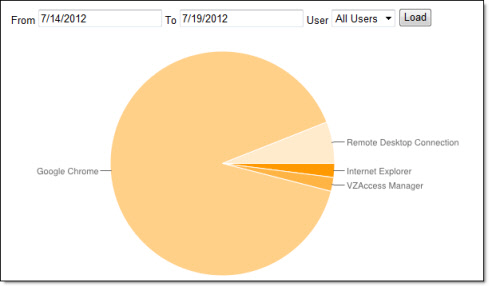
You can track individual processes…very nice if you are looking for something specific:
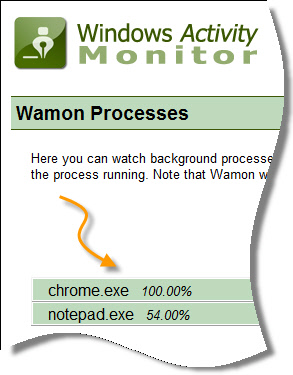
And a really nice feature is the “Time Sheet” section. It breaks down the activity of the user down to the minute…so you can see exactly what websites and programs they have been using all day:

You can get it from here:
One more thing…Subscribe to my newsletter and get 11 free network administrator tools, plus a 30 page user guide so you can get the most out of them. Click Here to get your free tools

{ 7 comments… read them below or add one }
Great tip steve. I never heard about this utility before. There are a few users that need this installed on their computer 😉
Cool utility. Just put this on a few systems. Too bad there is not an easy way to centrally see this info.
I installed it. How do I get to see the report?
If you want to get to it remotely you will need to go to:
http://127.0.0.1:57824/settings
Enable remote access
Then when you want to see the report go to:
http://THATOTHERCOMPUTERIP:57824/stats
Hope that helps,
Steve
Thanks for the tip on how to configure / use the software. I was a little confused as well
Sorry about that I should have put it in the article. Did not think about it…should have since it took me a little bit to figure it out too.
Just wondering if this would work on a computer/server that would allow multiple user tracking?