We have put the finishing touches on beta 3. To recap: Enterprise remote control is software that allows you to control computers from anywhere. No need to open ports, or get someones IP address. With a few clicks you can support your users – even if they are across the country in a hotel on a free wifi connection. The software takes care of the hard work for you.
Here are the download links:
Agent (Install on the computer you want to control)
http://www.intelliadmin.com/reflector_agent5.exe (Build Number 5.423)
Client (Software you use to control computers)
http://www.intelliadmin.com/reflector_client5.exe (Build Number 5.0.0.127)
Reflector (Server software that manages it all)
http://www.intelliadmin.com/reflector_server5.exe (No update…if you already have it no need to download)
Visit our online store to purchase today
For more detailed information about what has been fixed/changed in this release…read below:
For background info…here are the previous posts about the beta
Part 1:
http://www.intelliadmin.com/index.php/2010/08/enterprise-remote-control-beta/
Part 2:
http://www.intelliadmin.com/index.php/2010/08/enterprise-remote-control-beta-1/
Part 3:
http://www.intelliadmin.com/index.php/2010/10/enterprise-remote-contol-beta-2/
Our core concern in this beta cycle is refactoring and improving the agent. The little things. Those little things that annoy you when trying to help someone out with our product.
Nailing down all of these small issues has been more time consuming than we originally thought.
What are some of the annoyances?
Window resizing. When you resize a window you cannot see the selection box:
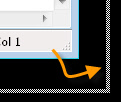
We studied all versions of windows to find out the right messages to catch. Now it shows that box in a smooth and consistent manner.
Cursors. When you are in a remote control session, you only see an arrow cursor.
This is fine until the system is busy and you can’t tell because the cursor is always an arrow. Unlike other remote control software, we wanted ours to load a real windows cursor…not just a bitmap.
The difference is huge. A bitmap feels sluggish, and disconnected. A real cursor makes you feel like you are there.

We underestimated how difficult this would be. It was very tough to implement, but we got it. And you will love the difference it makes.
Windows 7, Vista, and 2008 shutdowns. These versions of windows have a special shutdown screen that is displayed when an application will not terminate. What happens right now? You just get a screen shot of the last valid screen. You can’t even control the system anymore. It was extremely difficult to get our agent to stay alive after that window was displayed.
Here is what you would see before we fixed this issue:
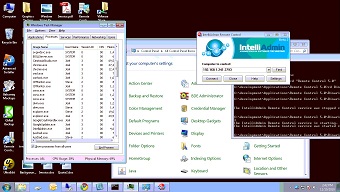
Now, you have full control, and can see the shutdown screen:

Viewer performance. After we moved from 3.0 to 4.0 our viewer has always lagged in performance. This was due to the addition of a “Stretched” view. We finally took the time to sit down and re-factor that code. It blows away the old version.
Finally, our toughest issue was the overall capture performance of the agent. We spent many late nights optimizing and making the capture process as efficient and complete as possible. When I say complete I mean that it does not miss updates and show garbled screens. Efficient means CPU time is as low as possible on that old XP system from 2001.
That brings us to a new addition to the agent – a mirror driver.
What is it? A mirror driver is a special video driver that can sit between Windows and the video card. It helps on both counts – a reduction of CPU usage, and very fast updates.
Right now we use a hook. Using a hook only allows an approximation of changes on the screen. This causes the view to slow down, and sometimes miss an update.
This means we have two options for capturing changes – a mirror driver, or a hook.
The down side of a mirror driver is that on Vista and Windows 7 systems it will disable glass, and other nice graphical features while it is active. Additionally, it can cause the screen to flicker slightly when you connect. Some of you use our remote control to monitor user activity – without their knowledge. The mirror driver is less than ideal in this situation because it allows the user to immediately know that you are connected.
We wanted to give you the choice. Remote Desktop speed with the mirror driver, or sightly less performance…but less effect on the users view with hooks.
Those of you looking for faster response times will be pleased with the mirror driver performance.
There are other little fixes I am missing here, but you get the picture. We want to make sure that your remote control experience is as smooth, and fast as possible.
Bugs – One of the most annoying bugs in beta 2 is computers that still show offline, when they are not. Another difficult problem to solve, but we got to the bottom of it. This is a tough one since we have not been able to reproduce locally. Only beta 3 will let us know if it is fixed.
Distribution – Nothing on this front yet. One thing that holds us back is we don’t know what our final settings will be in the agent and viewer. I know many of you need distribution solutions badly. We will get there…just not yet. Our plans are to allow registration and installation from the viewer, a distribution tool, and an online system where you can generate an MSI file for the agent. We will try to make distribution of the agent as simple as possible.
That is all I have for now. We can’t wait to release it.
You can order from here:
Visit our online store to purchase today
Thanks again for your support and help testing our software.
One more thing…Subscribe to my newsletter and get 11 free network administrator tools, plus a 30 page user guide so you can get the most out of them. Click Here to get your free tools

{ 2 comments… read them below or add one }
I am interested in your product. However, I cannot get the server portion to work on SBS 2008. Any tips?
Send us an email at support@intelliadmin.com
I believe that SBS listens on port 443 so you will need to use an alternative port.