A few weeks back we released a tool that would allow users to easily see their local IP address.
It can really save time when supporting users over the phone. Instead of telling them to click on start, then control panel, then, etc etc…you can simply say “Click on the star down by the time” – and bam – they can easily see this info and read it off to you:
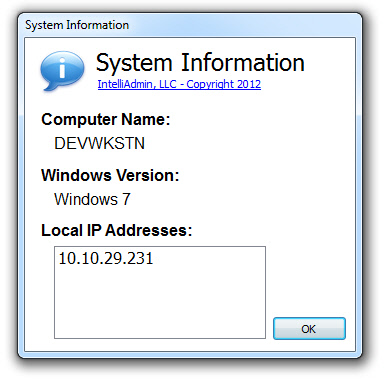
A few of you had some great suggestions.
Jean-François asked us to add a public IP option, so we did:
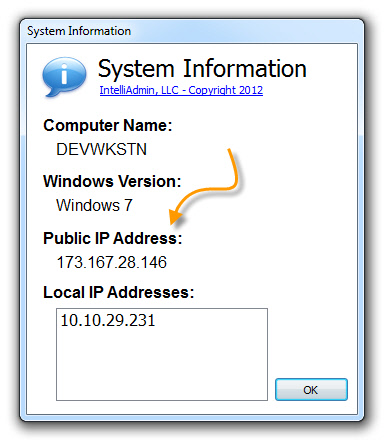
Art wanted a way to remove the clickable link:
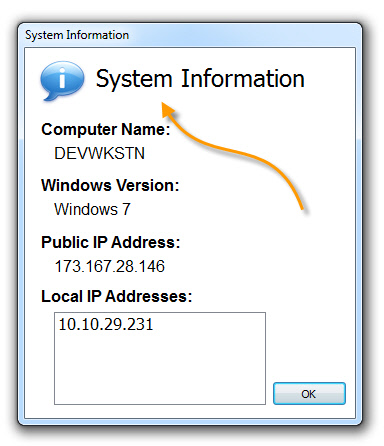
John asked if we could add the user name:
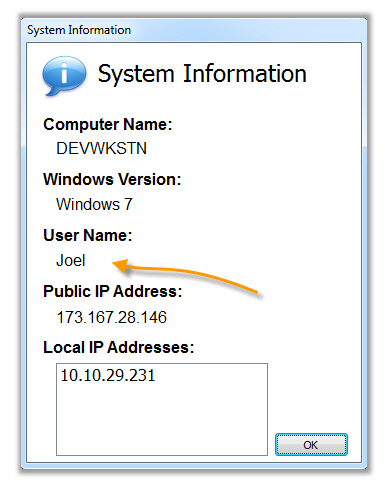
Jenny wanted us to put all the info as a tool tip so the user does not even have to click on it to see the info, so we added that too:
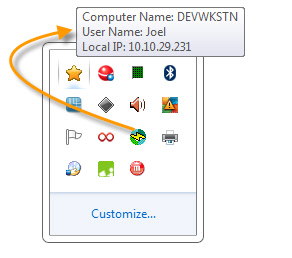
These command line options were added to manage these features:
/no_public_ip – Disables the public IP option. Important if you don’t want the program to hit our servers when it is run
/no_url – Removes the IntelliAdmin link at the top of the main form.
/no_exit_menu – Removes the exit menu.
You can get the new version from here:
It is free for commercial or personal use.
One more thing…Subscribe to my newsletter and get 11 free network administrator tools, plus a 30 page user guide so you can get the most out of them. Click Here to get your free tools

{ 30 comments… read them below or add one }
Steve, this is a great tool. We are using this in our Citrix VDI environment for support purposes and have a small feature request: would it be possible to add the current logged in username to the info as well?
Thanks for the updated version steve. Love the public IP option
Hey steve…any way to put this info as a tool tip so the user does not even have to click on it?
Hi Mike,
We will see what we can do for the next build.
Thanks!
Great to hear Jennifer.
Hey Steve…any idea if this works under Windows 2000?
Not sure if it works under 2000. I think it should…since there is nothing there that I can see that would cause the issue.
Thanks,
Steve
Is there a way to hide the Public IP adddress. For Help Desk this tool would be great, but we do not want users to know their public IP address.
Great utility!! Two things though…
Would be nice to be able to copy the info into the clipboard somehow – a button on the dialog maybe?
Also, I have 3 local IPs (at the moment, sometimes more), and the tooltip only gets down through the 2nd one, and the 3rd one is just an “L” (only the first letter showing). Tooltip limitation?
Hello Michael,
Yes…just start it up with the /no_public_ip option and it is hidden.
Thanks,
Steve
Yes…that is a limitation in Windows. Clipboard idea is cool. I will put it on the request list 🙂
FWIW, no problem on Win2000, Hot Dog.
Can we get domain logged in? I admin multiple users across multiple countries and they go through different domains. Also, can you put a status light that shows if the windows firewall is on/off as that one seems to trouble my users too when I ask them!
Thx
I love the tool tip. This gets the required user info without any clicks.
Copy to clipboard would be great.
please add a feature to this software that can send ip to email
Hi Jon,
I will add this to our list for the next build.
Thanks,
Steve
WOW, Great utility! tons of great suggestions too! Thanks
Your tool is a great help. Many Thanks. more power and God bless.
ok… just thought of somthing.. how hard would it be to have the ‘machine uptime’? Firsts words out of my mouth is always have you rebooted… and since end users always tell the trooth… this would be a nice way to confirm the validity of that statement quickly 🙂
Steve,
many thanks and to all who contribute on keeping this rolling, always useful information and utilities.
thanks you all, Steve keep it rolling my friend
steve,
when i try the tool with the command /no_public_ip the outcome kind of mess. please check thanks
Hi Anthony,
What type of problem are you having. It is working fine here.
somehow when i put it in netlogon dir for up it auto from script , then the script stack to me somehow , have win2k3 a.d
Thanks for this marvelous tool Steve,
I loved the option to show the public IP. I am doing some testing with Proxy VPN Servers and since they frequently change the server I was wondering If you guys could add an opton to make System Information update the information every 10 seconds or so.
I suspect that that the VPN Proxy gets totally disabled at some points, showing my real IP address to websites but this issue is difficult to investiga if I have to constantly close and reopen System Information.
If you could add an option to make this tool update itself it would be so great
or maybe you cound point me another tool for this purpose.
Thanks in advance,
Hi Kruliaco,
I will make sure to save your comments in our feature requests. This is an interesting idea, and it would be a great feature to add.
Hopefully we can get it into the next build.
Thanks,
Steve
When I click OK button the program closes and is no longer in the task bar. How do you keep it running so that users will always see it?
Thanks
Hi Joe,
There is a new version…just need to call it with /tray to get it to do that.
Here is more info about the new edition:
http://www.intelliadmin.com/index.php/2013/05/a-simple-utility-to-help-users-print-system-information/
Hi Steven,
Thanks very much for this tool. This working as we expected to work. We want this application work on demand rather than in the notification area. Can that be tweaked. The application needs to poped up when cicked and closed when we click OK. I that possible.
Thanks in advance.
Regards,
Sanjiv
Is there a tool that can show IP or host name at log on screen? It needs to show those information on a Windows 10 PC before any user log in and the computer is not on a domain. Many thanks.
BGInfo might be what you are looking for – it shows all your system info on the background. Not sure how this would work on newer versions of windows:
https://technet.microsoft.com/en-us/sysinternals/bginfo.aspx